[bannerTop]
Welcome to our Search.hr “Virus” removal guide. The following instructions will aid you in removing the unwanted software from your PC.
Search.hr “Virus” is a program that falls under the category of Browser Hijackers. Software of this type is infamous for trying to modify the user’s Chrome, Firefox or IE browser by installing a new search engine and/or toolbar to it, as well as causing unwanted page redirects and even replacing the homepage of the browser. Understanding how Search.hr “Virus” works is essential when it comes to both dealing with the unpleasant program and also ensuring that it does not return to bother you. Therefore, in the following article, we have made it our goal to inform you regarding what this unwanted piece of software can do, how threatening/problematic it is and also what you can do so as to keep such programs away from your PC. At the bottom of the article, we have also added a removal guide for users who are currently struggling with the presence of Search.hr “Virus” on their machines. Just head over to it once you’ve finished reading the main part and follow the instructions. You should be able to get rid of the nagging program in no time without the need to seek professional support.

Browser Hijackers
As we mentioned, programs of this type usually try to introduce different browser modifications without being permitted to do so. This might (and oftentimes does) lead a lot of people to believe that their machine has been subjected to an attack by some highly harmful and malicious piece of malware the likes of Ransomware or Trojan horses. If Search.hr “Virus” is currently on your computer, know that you must not panic. First of all, Browser Hijackers like this one are not real viruses and though they might still cause certain problems, usually neither your PC nor your personal data would be in danger. After all, the main use of Browser Hijackers is internet advertising. This is why they are so invasive and intrusive and why they are always trying to get noticed by you. Nevertheless. As far as your machine’s safety is concerned, in most cases programs like Search.hr “Virus” should not pose a significant threat since their goal is not inherently malicious.
Negative traits
Obviously, Hijackers like Search.hr “Virus” are unwanted. They are annoying and hardly ever provide the user with any actual value. However, being annoying is not the only problem that one might have with a program the likes of Search.hr “Virus”. Here are a few examples of what you can expect if this piece of unwanted software has made its way inside your machine:
- A particularly problematic and aggressive method of online advertising commonly used by Hijackers is when they display deceitful or outright fake error/virus warnings within your browser. The purpose of this is to trick the user into getting some PC optimization tool that is, in fact, advertised by the Hijacker through the fake warning.
- Another unpleasant trait of Browser Hijackers is that they might try to extract personal data from your browser’s history. This privacy invasion is done with the purpose of determining the specific interests of the user and later implementing the data within ads generated by the Hijacker.
- Next, your PC’s Registry might get modified by the unpleasant software. On its own, this is usually not all that problematic but it could potentially make your machine susceptible to hacker attacks.
Hijacker distribution and how to keep your machine well-protected
In this final paragraph, you are about to learn what precautions one must take so as to make your computer less likely to get invaded by a Hijacker program. We advise you to carefully read through the following list of tips and employ the acquired knowledge in future situations.
- When browsing the Internet, always make sure to stay away from sites that have a lot of big banners and shady advertising materials since those are very often used for spreading unwanted software such as Browser Hijackers.
- You’ve surely already faced spam e-mails but did you know that apart from being annoying, those junk mail messages could also serve as carriers of unpleasant applications like Search.hr “Virus”? Well, now that you know that, you must make sure to avoid interacting with any form of internet spam in order to avoid landing any Browser Hijackers.
- An important thing to note here is that having a reliable anti-malware program on your computer can significantly decrease the chances of a Hijacker making its way inside your system.
- Finally, be sure to check the setup wizards of new programs that you want to install for any bundled applications. If you see that there are indeed added installs, search online for their name and see what results you get or write to us in the comments to tell us what you’ve seen. If any of the bundled software looks shady, you’d best uncheck it before proceeding with the installation of the main program.
Search.hr “Virus” Removal
I – Safe mode and revealing hidden files
II – Uninstallation
[bannerMiddle]
- Use the Winkey+R keyboard combination, write Control Panel in the search field and hit enter.

- Go to Uninstall a program under Programs.

- Seek the unwanted software, select it and then click on Uninstall
If you are unable to spot Search.hr “Virus”, search for any unrecognized programs that you do not remember installing on your PC – the unwanted software might disguise itself by going under a different name.
III – Cleaning all your browsers
- Go to your browser’s icon, right-click on it and select Properties.

- Go to the Shortcut tab and in the Target make sure to delete anything written after “.exe”.

- Now, open your browser and follow the instructions below depending on whether you are using Chrome, Mozilla or IE.
- Chrome users:
- Go to your browser’s main menu located in the top-right corner of the screen and select Settings.
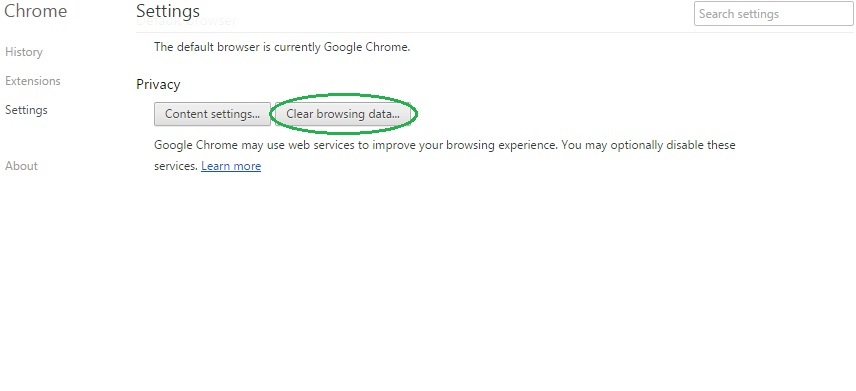
- Scroll down, click on Show Advanced Settings and then select Clear browsing data. Just to be sure, tick everything and clear the data.
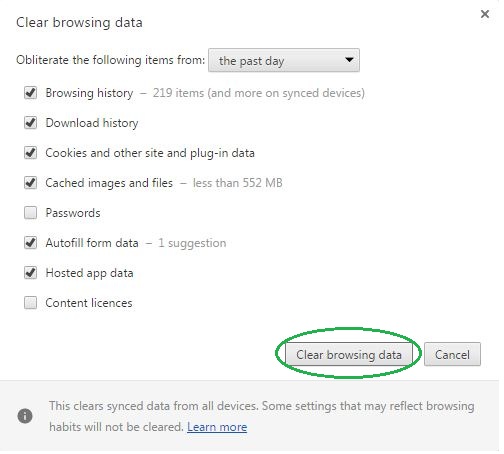
- Now, in the left pane, go to Extensions and look through all extensions that are integrated within your browser. If you notice any suspicious add-on, disable it and then remove it.
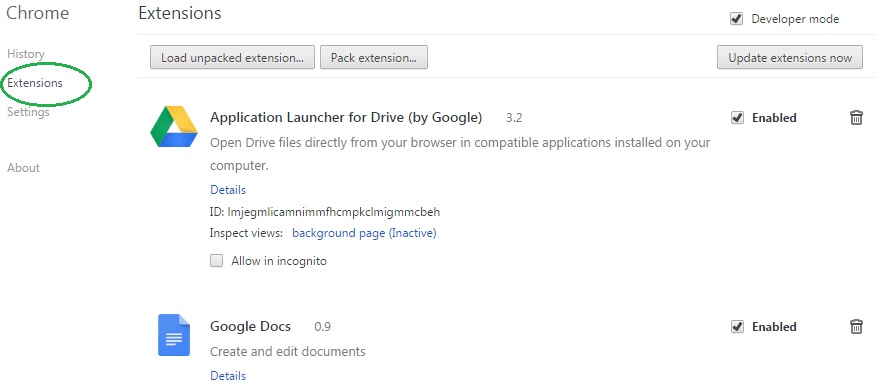
- Firefox users:
- Similarly to Chrome, go to the main menu and select Add-ons and then Extensions.
- Remove any suspicious browser extensions that you may have even if they do not have the name Search.hr “Virus” on them.
- IE users:
- Go to Tools and select Manage add-ons.

- Click on all add-on types from the left pane and check if there is anything suspicious in the right panel. In case you find anything shade, make sure to remove it.
IV – Removing Shady processes
[bannerMiddleSecond]
- Go to your start menu, type Task Manager in the search field and from the results open View running processes with Task Manager.

- Thoroughly look through all processes. The name Search.hr “Virus” might not be there, but if you notice any shady looking process that consumes high amounts of memory it might be ran by the unwanted program.
- If you spot the process ran by Search.hr “Virus”, right-click on it, open its file location and delete everything in there. Then go back to the Task Manager and end the process.

V – DNS check
- In the start menu search box write View Network Connections and open the first result.
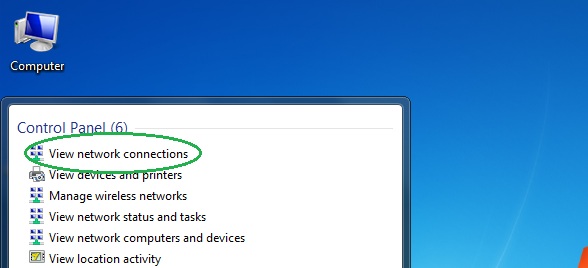
- Right-click on the network connection you are using and go to Properties.

- Select Internet Protocol Version (TCP/IPv4) and click on Properties.

- If Obtain DNS server addresses automatically is not checked, check it.
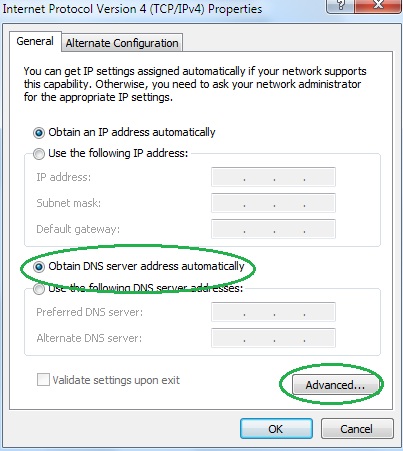
- Go to Advanced and select the DNS If there is anything in the DNS server addresses field, remove it and click OK.

- Click OK on the rest of the opened windows.
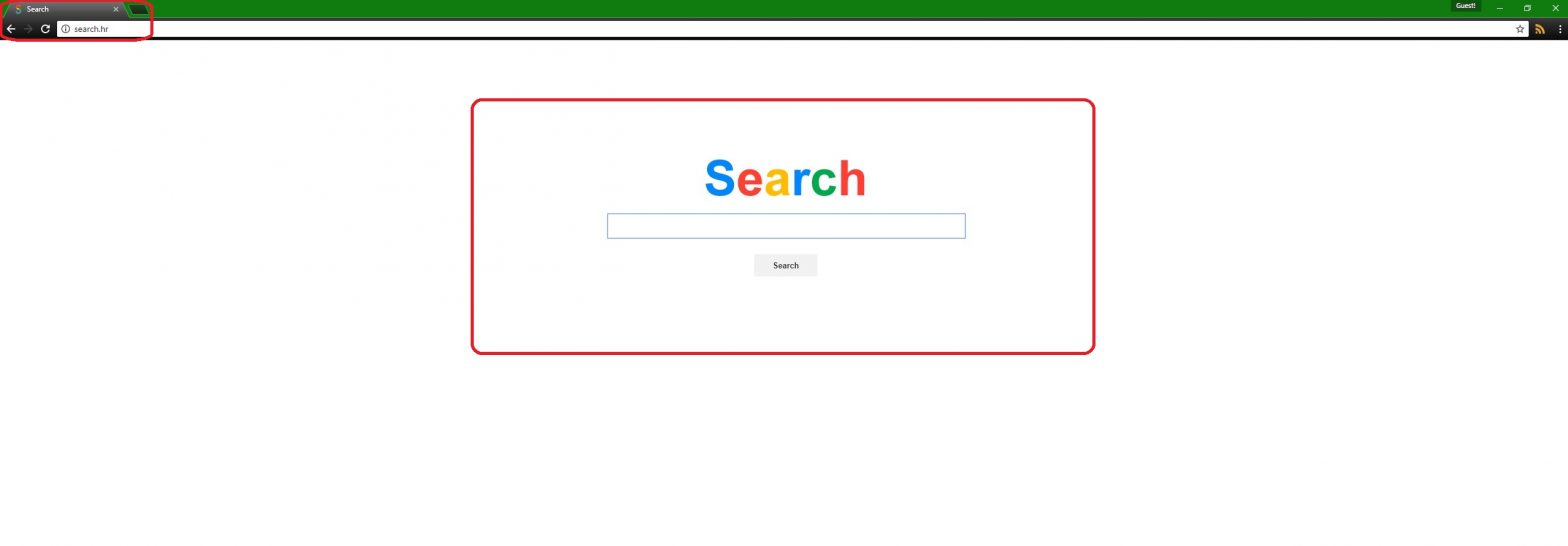





Leave a Reply