[bannerTop]
Welcome to our Nemesis Ransomware removal guide. The following instructions will aid you in removing the unwanted software from your PC for free.
If your screen suddenly greeted you with a frightening ransom message, stating that you need to pay a certain amount of money to release your encrypted files, then you most probably have become a victim of one very harmful piece of software, named Nemesis Ransomware. This Ransomware is the main subject of our article today, and if you really need a working solution that can help you deal with it, then the next lines are written just for you. This malicious program has some certain specifics, which you should familiarize yourself with, before you decide how to handle the infection. So we highly recommend you first read the information that we have provided below and then, take a look at the instructions in the removal guide at the end of the page. This will give you an idea about how Nemesis Ransomware works, how to effectively remove it from your system and how to eventually save some of your encrypted files without paying the ransom.
What kind of Ransomware is Nemesis Ransomware?
Ransomware infections are popular tools, used by the cyber criminals to get money out of unsuspecting online users. The first versions of these malicious programs first appeared in Russia at the end of the 20th century. From then on, Ransomware threats have evolved so much that today they are considered among the most dreadful online infections. In the basis of their harmfulness lies an encryption process, which is used to prevent the victims from the access to either their files (file-encrypting Ransomware), or the entire screen of their computer or mobile device (screen-locking Ransomware). Nemesis Ransomware falls in the category of the file-encrypting type, since it targets the users’ data and secretly encrypts it with a very complex encryption algorithm. The effect of such an infection can be very harmful for users, because they are literally deprived from accessing their own data, and what is worse, they are ruthlessly blackmailed to pay ransom to get it back.
How does such an infection travel around the web?
The Ransomware-based programs, including Nemesis Ransomware, are usually very flexible and sophisticated when it comes to their methods of distribution and infection. Such threats travel around the web with the help of malicious transmitters like spam, infected emails, malicious attachments, pirate content, drive-by downloads, compromised websites and many other sketchy content. In most of the cases, however, a Trojan horse is actively involved in the delivery of the Ransomware inside the users’ machine. It basically helps the malware to sneak inside undetected and provides a cover for it to silently perform its malicious encryption.
Unfortunately, it is very hard to detect such an infection on time and catch it before it has completed its malicious deeds. Once all the targeted files are encrypted, however, the hackers will duly notify you about the presence of the Ransomware. They usually use a ransom note to place their ransom demands and deadlines and from then on, they start to blackmail the victims for their data. Different scare tactics and threatening schemes may be used to push the victims to pay the ransom as soon as possible. However, this is the worst they could do and all security experts, including our team, strongly discourage such actions.
Is it possible to effectively remove Nemesis Ransomware and restore the encrypted files?
Before we give you any hopes, we should warn you that when it comes to Ransomware infections, no action from your side, can guarantee you a complete recovery from the Ransomware attack and its encryption. Neither paying the ransom, nor a specialist’s help, not even removing the infection can help you get all of your encrypted data back. In most of the cases, even the hackers who own the decryption key cannot give you a 100% success rate in the restoration of your files. As it usually happens with complex encryptions like the one that Nemesis Ransomware uses, they oftentimes fail to decrypt the locked files. Meanwhile the hackers simply disappear with the ransom payment. So, if you feel like losing your money, go ahead. However, this is something that no security expert would recommend. One smart thing you could do is to contact a specialist, who has experience in dealing with Ransomware, or you can try to get rid of the infection by yourself. A detailed removal guide like the one below may be really helpful in such a case. Moreover, giving it a try wont’ cost you anything.
Nemesis Ransomware Removal
Here is what you need to do in order to remove a Ransomware virus from you computer.
I – Reveal Hidden files and folders and utilize the task manager
[bannerMiddle]
- Use the Folder Options in order to reveal the hidden files and folders on your PC. If you do not know how to do that, follow this link.
- Open the Start Menu and in the search field type Task Manager.
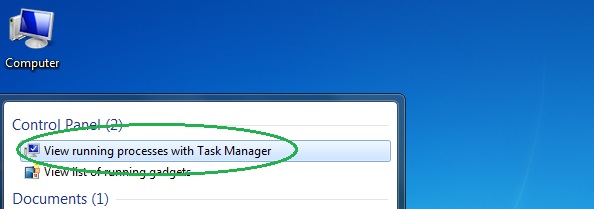
- Open the first result and in the Processes tab, carefully look through the list of Processes.
- If you notice with the virus name or any other suspicious-looking or that seems to consume large amounts of memory, right-click on it and open its file location. Delete everything in there.
[bannerMiddleSecond]

- Make sure that the hidden files and folders on your PC are visible, else you might not be able to see everything.
- Go back to the Task Manager and end the shady process.
II – Boot to Safe Mode
- Boot your PC into Safe Mode. If you do not know how to do it, use this guide/linked/.
III – Identify the threat
- Go to the ID Ransomware website. Here is a direct link.
- Follow there in order to identify the specific virus you are dealing with.
IV – Decrypt your files
- Once you have identified the virus that has encrypted your files, you must acquire the respective tool to unlock your data.
- Open your browser and search for how to decrypt ransomware, look for the name of the one that has infected your system.
- With any luck, you’d be able to find a decryptor tool for your ransomware. If that doesn’t happen try Step V as a last ditch effort to save your files.
V – Use Recuva to restore files deleted by the virus
- Download the Recuva tool. This will help you restore your original files so that you won’t need to actually decrypt the locked ones.
- Once you’ve downloaded the program, open it and select Next.
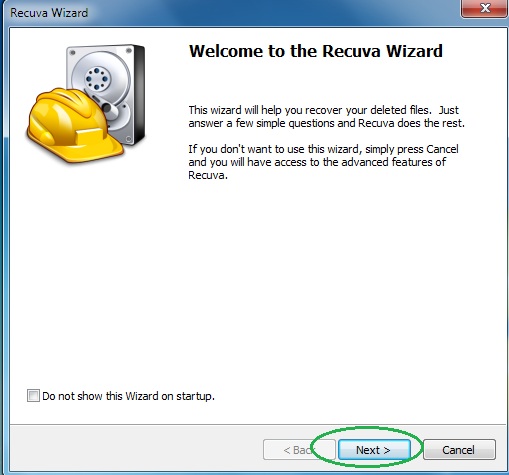
- Now choose the type of files you are seeking to restore and continue to the next page.
- When asked where your files were, before they got deleted, either use the option In a specific location and provide that location or choose the opt for the I am not sure alternative – this will make the program look everywhere on your PC.

- Click on Next and for best results, enable the Deep Scan option (note that this might take some time).
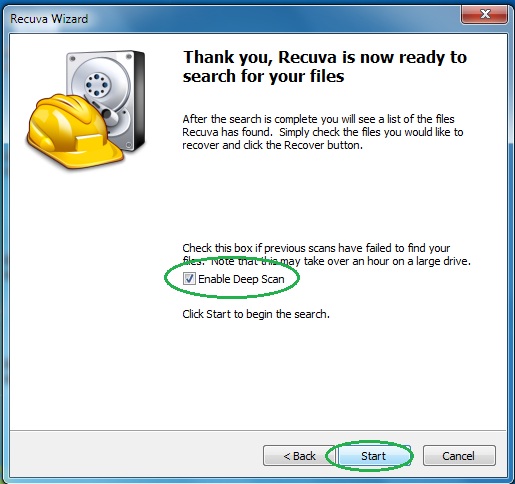
- Wait for the search to finish and then select which of the listed files you want to restore.






Leave a Reply