[bannerTop]
Welcome to our Footjane “Virus” removal guide. The following instructions will aid you in removing the unwanted software from your PC.
This article reviews the characteristics of Footjane “Virus” – a representative of the browser hijacker software category. This program is perfectly capable of introducing some changes in the appearance of and the way all your favorite browser apps normally act. And such modifications may affect all of them – no matter whether you use – Chrome, Explorer, Opera, Firefox or another one. Also, your usual homepage and search engine may be substituted; your browsers might begin to constantly redirectg you to various web pages. Furthermore, these programs could be able to generate a serious number of pop-ups and other advertisements that may really annoy your online experience. In the text below you will read all you need know about this software category and how to deal with its members safely, efficiently and quickly.
Nature of browser hijackers
Browser hijackers are programs that focus on promoting goods, software, services and all kinds of other things. These programs are legal instruments of the marketing industry just like the ads that you see on TV, or listen to on the radio. The difference is that you can actually avoid the online advertising campaigns while what the TV and the radio could broadcast cannot be controlled by you. Despite being legal, Footjane “Virus” could greatly irritate you. There could be so many ads that your PC may completely stop responding to your commands. The appearing pop-ups could also oddly resemble your latest searches online. This happens because hijackers are in fact able to track your common searches in order to define your preferences. Actually, this is still legal, as they are only able to access the history records of your browsers and not any sensitive data.
What’s more, programmers and producers seem to believe that the more irritating the program is – the more ads it generates and the more redirection it causes, the better the advertising process becomes. Actually, programmers are paid in accordance with the actual number of ads the program could broadcast and you may click on. All that has contributed to the browser hijackers’ rather infamous image. As a result, hijackers are normally perceived as potentially unwanted software.
Despite all the characteristics above, could Footjane “Virus” also be considered a virus?
Precisely speaking, no expert has any proof of any harmful activities which have supposedly resulted from any infections caused by browser hijackers. Honestly, there are too many differences between all kinds of malware – Ransomware, Trojans; and programs like Footjane “Virus”. The first and the most basic difference between any malware and the known hijackers is the fact that the really malicious Ransomware and Trojan-like viruses CAN and DO infect your PC automatically.
Even your indirect approval is not what any form of malware will need in such a case. Just the opposite, when talking about a hijacker-caused infection, the program could always need your unknowing/ knowing permission to get installed on your machine. Also, the ways viruses and hijackers behave is completely different, as well as the aspects of your PC that they may target. For example, viruses target some specific files, credentials or the entire drives of your computer. Footjane “Virus”, on the other hand, could only modify your browsers; nothing else could be affected by that hijacker. A Ransomware virus will encrypt your data and harass you into paying a ransom in exchange for the access to them. A Trojan may format your whole disks and drives. On the contrary, hijackers are perfectly incapable of doing anything like that.
Typical distribution methods that programmers use to spread Footjane “Virus”
Hijackers may be lurking on contagious web pages and all sorts of shareware. At this point, the most usual place where you can expect to get personally acquainted with a hijacker is inside something called a program bundle. In fact, bundles are forms of software you can download for free from the web in combos. Usually, developers tend to mix different apps, hijackers, Adware-based products and games, and make all such mixes free so that you will be tempted to download and install them.
How you install a software bundle matters most
No infection with a hijacker could ever come from simply downloading the mixture. You are the person who needs to give their consent for installing the entire bundle content. Of course, that usually happens without your direct knowledge. The bundle’s developers may benefit from your excitement and impatience to use a certain game or app from such a mixture and they could trick you into incorporating the entire bundle into your system. When the installation wizard is displayed, always go with the Advanced or the Custom steps. They could give you the choice what to install and what to ignore from a bundle (or a program as well). The steps you should avoid always provide an automatic or a quick installation process and are often called Default or Recommended.
About the removal of Footjane “Virus”:
Follow the instructions below as closely as possible. Our Removal Guide is here to help you get rid of this disturbing hijacker.
Footjane “Virus” Removal
I – Safe mode and revealing hidden files
II – Uninstallation
[bannerMiddle]
- Use the Winkey+R keyboard combination, write Control Panel in the search field and hit enter.

- Go to Uninstall a program under Programs.

- Seek the unwanted software, select it and then click on Uninstall
If you are unable to spot Footjane “Virus”, search for any unrecognized programs that you do not remember installing on your PC – the unwanted software might disguise itself by going under a different name.
III – Cleaning all your browsers
- Go to your browser’s icon, right-click on it and select Properties.

- Go to the Shortcut tab and in the Target make sure to delete anything written after “.exe”.

- Now, open your browser and follow the instructions below depending on whether you are using Chrome, Mozilla or IE.
- Chrome users:
- Go to your browser’s main menu located in the top-right corner of the screen and select Settings.
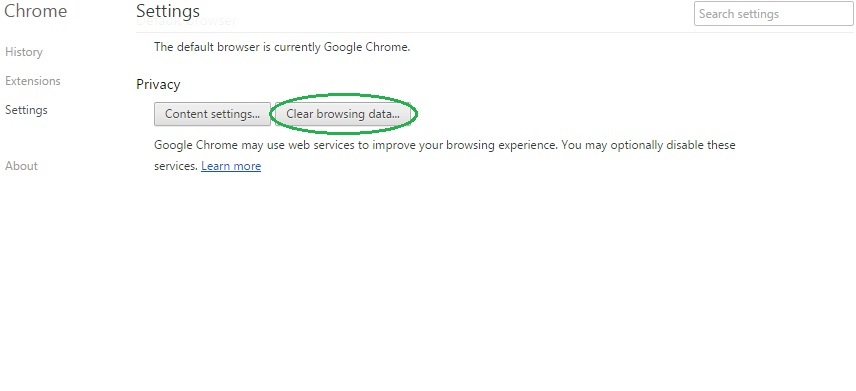
- Scroll down, click on Show Advanced Settings and then select Clear browsing data. Just to be sure, tick everything and clear the data.
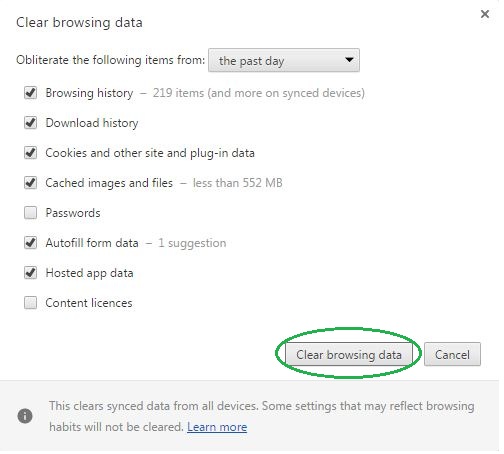
- Now, in the left pane, go to Extensions and look through all extensions that are integrated within your browser. If you notice any suspicious add-on, disable it and then remove it.
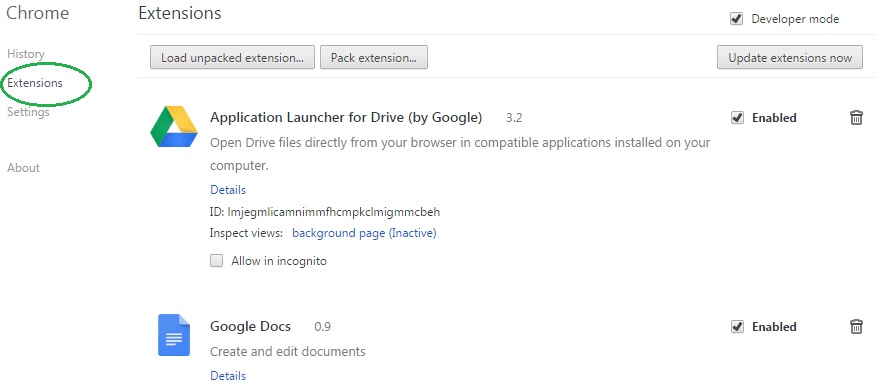
- Firefox users:
- Similarly to Chrome, go to the main menu and select Add-ons and then Extensions.
- Remove any suspicious browser extensions that you may have even if they do not have the name Footjane “Virus” on them.
- IE users:
- Go to Tools and select Manage add-ons.

- Click on all add-on types from the left pane and check if there is anything suspicious in the right panel. In case you find anything shade, make sure to remove it.
IV – Removing Shady processes
[bannerMiddleSecond]
- Go to your start menu, type Task Manager in the search field and from the results open View running processes with Task Manager.

- Thoroughly look through all processes. The name Footjane “Virus” might not be there, but if you notice any shady looking process that consumes high amounts of memory it might be ran by the unwanted program.
- If you spot the process ran by Footjane “Virus”, right-click on it, open its file location and delete everything in there. Then go back to the Task Manager and end the process.

V – DNS check
- In the start menu search box write View Network Connections and open the first result.
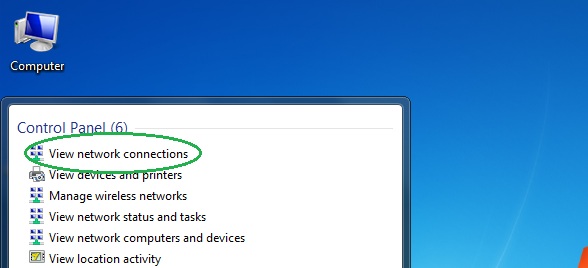
- Right-click on the network connection you are using and go to Properties.

- Select Internet Protocol Version (TCP/IPv4) and click on Properties.

- If Obtain DNS server addresses automatically is not checked, check it.
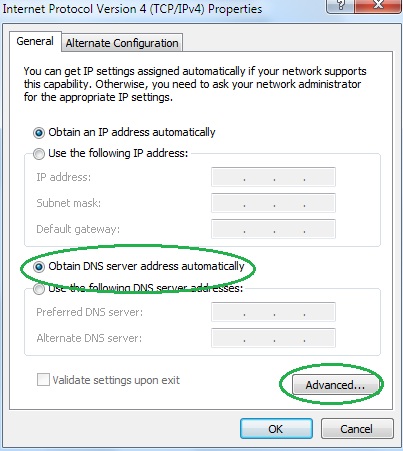
- Go to Advanced and select the DNS If there is anything in the DNS server addresses field, remove it and click OK.

- Click OK on the rest of the opened windows.





Leave a Reply