How to Create a Secure Password?
Choosing a password that is reliable, difficult to figure out and, at the same time easy to remember, is something that every web user has to do. Usually, a strong password requires a specific set of letter and numbers, combined in an unlikely way.
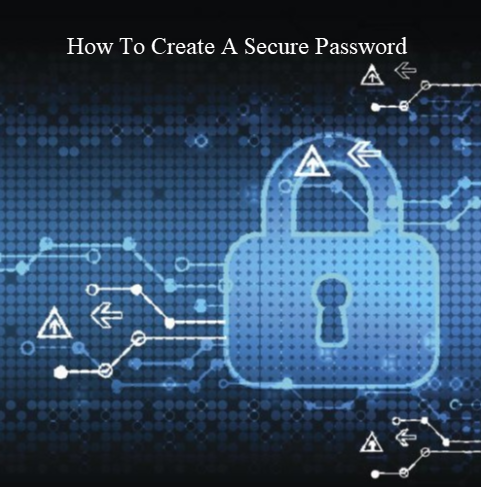
But the difficulty many of us face is how to remember all these specific symbols and to create unique password for each and every of our web accounts. Fortunately, on this page, our “How to remove, team, has come up with some tips and suggestions on crafting hard-to-crack and easy-to-remember passwords that can give you some good ideas, in case that you have ran out of options.
The basics of secure password creation

1 Think of a password, that is unusual and hard to guess.
Do not use a password that can relate to your name, date of birth, year or birth, company, profession, or other kind of information, which could easily be discovered on your public profiles and online accounts or by your family members. Nowadays, such information is at one click if someone does just a bit of research.
Passwords such as “password”,”password123”,123456, “admin”, “guest”, and similar, are easy to remember, but they are also among the first that a hacker would try and can commonly be found across the Internet. That’s why, avoid such default passwords to protect your accounts, especially your Online Banking, Email and other sensitive accounts.
2 Keep your password in secret.
Do not share passwords with coworkers, relatives and friends and do not send them across emails, instant messages and chats, as they can easily end up in the hands of someone, which may not be supposed to use them.
3 Create a long password
Four or six symbol passwords not only are much easier to guess but also cannot offer so much of variety. To create a strong password, make sure you include at least eight to ten different characters.
4 Include lowercase and capital letters
Mixing up different lowercase and capital letters makes the password more difficult to predict, especially if they are not grouped together.
5 Include special symbols
Underscore “_”, *, #, @ and other special symbols lift the difficulty of your password and make it harder to break.
6 Choose different passwords for separate accounts.
If you use one password for many accounts, you can easily put in danger all of them in case that single password gets compromised. That’s why, experts advice to create different passwords for each separate account.This is especially valid for more delicate accounts such as bank account, email, cloud storage and popular social media accounts, which often are target of the cybercriminals. If you cannot remember so many passwords, use similar base but try to change some characters.
7 Keep your password safe 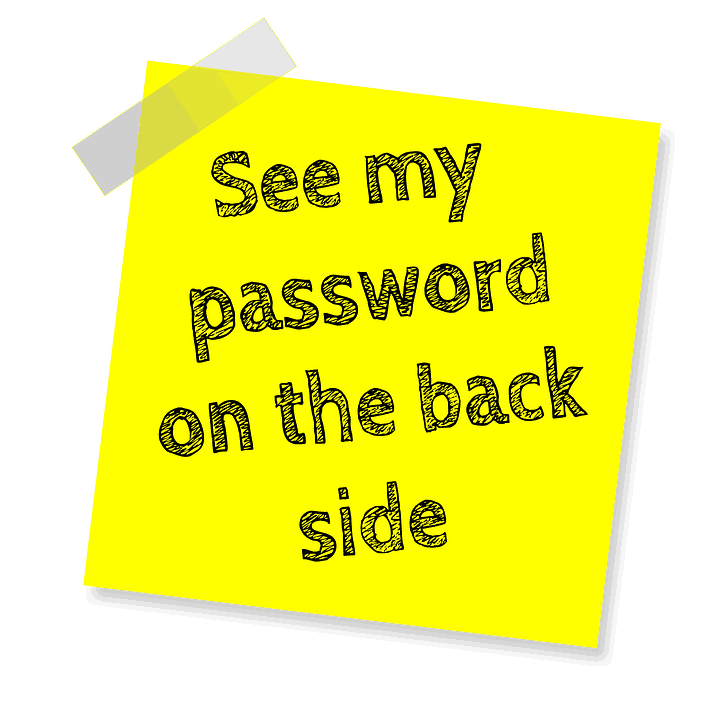
In case that you want to write down your password, keep it away from your device, and store it in secret. When writing your password down, it is a good idea to create your own coding language with letters and symbols that correspond to the logic of your password.
Creating a Secure Password – the steps
1 Pick a phrase or sentence as a base
Avoid anything relevant to your personal information and rather think of a statement or a favorite phrase that you can easily recall. Use variety of characters such as upper and lower-case letters, numbers, or symbols. Try taking certain letters from your phrase or statement, and assemble a password that is easy to remember. For instance, use the first two or the last three letters from each word in your phrase and put them together.
For example, a sentence like “My favorite actor was born in New York on 25th of March” might become a password like MyFaWbiNyo25Om. You could be creative and come up with something that you could easily remember.
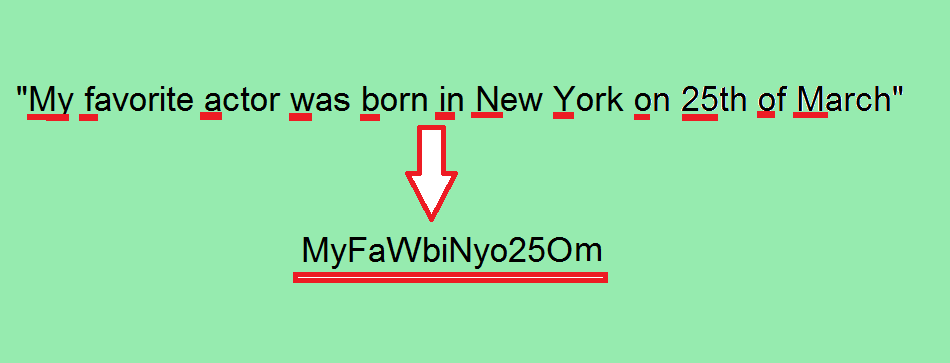
2 Remember to update and change the passwords in a couple of months.
Using the same password for years and years is not a good idea. Changing it once in a couple of months, however, greatly increases the safety of your profile. 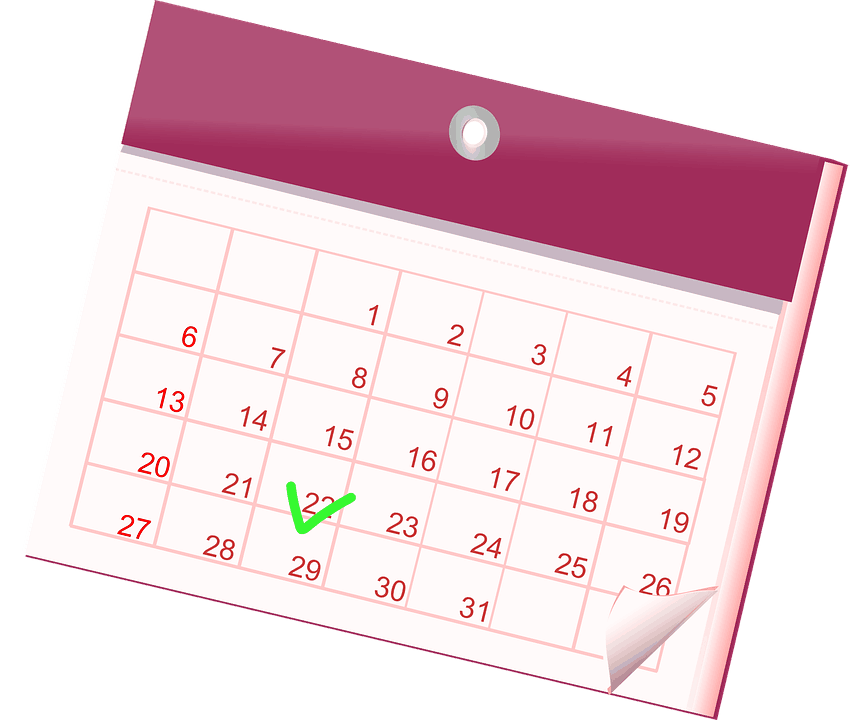
Password Managers
Password Managers are great pieces of software, which automatically handle all of your different passwords for applications and accounts. All you have to do is to simply remember and enter one “master” password and the software will manage each of your requested logins.
1 Select a password management program. There are many password management programs online (such as LastPass, Dashlane, KeePass, 1Password and RoboForm, etc.) and with a simple research, you can find one of your liking.
2 Download and install a password manager. Visit the official website of the developer of the program that you have chosen and Follow the on-screen instructions about download and installation.
3 Set up the password manager and customize your preferences. Most of the best password managers will prompt you to create a master password and will offer you a set of settings controls.
What do I do if I need to create a new password, but I ran out of ideas?
- Use foreign names or places that are unusual.
- Use a secret nickname for yourself, which is unusual and not associated with your real name.
- What about first line of your favorite song or movie? It’ll be easy to remember, but certainly difficult to crack.
- Is it also a good idea to use multiple languages for a password. That would make it even more difficult.
- Write the name of your favorite food, sport, hobby, or animal, and then add some numbers and symbols to it.
Be creative and try to come up with something that you can easily remember but also is complex and meets the best recommendations for strong password.





Leave a Reply