[bannerTop]
Welcome to our Wannacry Virus removal guide. The following instructions will aid you in removing the unwanted software from your PC for free.
A malicious file-encrypting virus named Wannacry Virus, which originates from the Ransomware family, is the focus of the article that you are currently reading. This threat is a freshly detected one, but for the short period it has been around, it has managed to cause a huge damage to a lot of online users. Some of them reached our “How to remove” team with a call for help and the next lines are dedicated to them and everyone, who has got the “luck” to meet this nasty Ransomware infection.
What is Wannacry Virus and what damage can it cause?
Ransomware viruses are a special type of malware. They usually get inside your machine thanks to a Trojan horse or some contaminated electronic message, spam or attachment without you even noticing them. What is more, these threats are able to lock your files using a very complex encryption algorithm and this way, prevent you from accessing them. Behind these actions stays a nasty online blackmail scheme. The criminals, who develop Ransomware, ask the victims to pay ransom to be able to access their files again, and if they do not pay the requested money on time, their data is left encrypted forever. Wannacry Virus is a cryptovirus, which operates exactly the same way – it secretly infects your machine, scans it for all the commonly used files (such as work files, documents, projects, database, music, images, games, etc.) and then applies a very strong encryption to them. This way, you can’t open any file, no matter what you try, and you won’t be able to unless you apply a special decryption key, which can reverse the encryption. If you wonder where you can get such a key from, don’t worry. A ransom note usually reveals Wannacry Virus right after it has completed its malicious encryption and there you can find all the ransom demands and instructions for payment. In the same note, the hackers would generously offer you a decryption key, which, of course, would be traded at a high price.
Unfortunately, if you believe that by paying the ransom you will automatically get your hands on that decryption key and restore everything back as it was before the attack of the Ransomware, you are mistaken. The criminals are least concerned about you getting your encrypted data back. The only thing they care about is how to get your money and for that, they won’t hesitate to threaten you, give you a short deadline to make the payment and use various emotional attacks and manipulations. They may even send you part of the decryption key or let you test decrypt one or two of your files. But don’t fall into that trap! All this is usually done to make the victims believe that they can save their data and act impulsively. Once they get the money, however, the criminals simply disappear and you never hear them back.
So what can be done in order to minimize the malicious effects of the Ransomware?
We don’t have a decryption key for you and we won’t promise you miracles, but here is what we can suggest. There is a removal guide at the bottom of this page, which has been specially assembled to help you remove Wannacry Virus from your system. If you follow its instructions, you will get rid of a really dangerous infection. However, we need to tell you that removing the Ransomware may not be able to solve everything. It is very likely that your files may still remain inaccessible because of the strong encryption that this cryptovirus has applied. To save some of them, we can suggest you use the file restoration instructions that we have included. They may not be able to work miracles and recover all of your encrypted data, but still, they may help you minimize the data loss to some extent. Do have in mind, though, that the newer and advanced Ransomware threats like Wannacry Virus are really hard to deal with and even the methods that have been proven to work until now may not be effective in your particular case. Despite that, it is surely much safer and more sensible to use free removal guides like the one below instead of paying ransom to the criminals and wasting your money for nothing. If you have file copies somewhere on an external drive or another computer, which has not been infected, you can use them too. Just make sure you have removed Wannacry Virus completely so that they won’t get encrypted as well.
Wannacry Virus Ransomware Removal
Here is what you need to do in order to remove a Ransomware virus from you computer.
I – Reveal Hidden files and folders and utilize the task manager
[bannerMiddle]
- Use the Folder Options in order to reveal the hidden files and folders on your PC. If you do not know how to do that, follow this link.
- Open the Start Menu and in the search field type Task Manager.
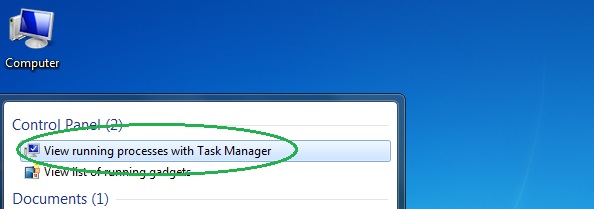
- Open the first result and in the Processes tab, carefully look through the list of Processes.
- If you notice with the virus name or any other suspicious-looking or that seems to consume large amounts of memory, right-click on it and open its file location. Delete everything in there.
[bannerMiddleSecond]

- Make sure that the hidden files and folders on your PC are visible, else you might not be able to see everything.
- Go back to the Task Manager and end the shady process.
II – Boot to Safe Mode
- Boot your PC into Safe Mode. If you do not know how to do it, use this guide/linked/.
III – Identify the threat
- Go to the ID Ransomware website. Here is a direct link.
- Follow there in order to identify the specific virus you are dealing with.
IV – Decrypt your files
- Once you have identified the virus that has encrypted your files, you must acquire the respective tool to unlock your data.
- Open your browser and search for how to decrypt ransomware, look for the name of the one that has infected your system.
- With any luck, you’d be able to find a decryptor tool for your ransomware. If that doesn’t happen try Step V as a last ditch effort to save your files.
V – Use Recuva to restore files deleted by the virus
- Download the Recuva tool. This will help you restore your original files so that you won’t need to actually decrypt the locked ones.
- Once you’ve downloaded the program, open it and select Next.
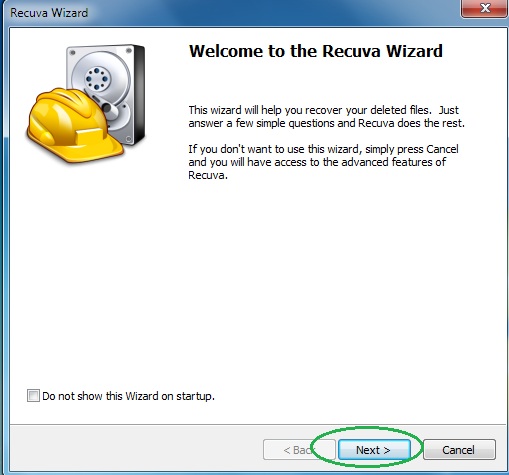
- Now choose the type of files you are seeking to restore and continue to the next page.
- When asked where your files were, before they got deleted, either use the option In a specific location and provide that location or choose the opt for the I am not sure alternative – this will make the program look everywhere on your PC.

- Click on Next and for best results, enable the Deep Scan option (note that this might take some time).
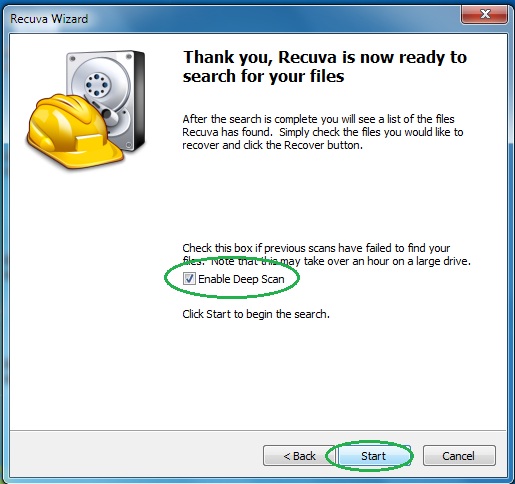
- Wait for the search to finish and then select which of the listed files you want to restore.


Leave a Reply