[bannerTop]
Welcome to our Thunder Crypt Virus removal guide. The following instructions will aid you in removing the unwanted software from your PC for free.
Today’s article is about Thunder Crypt Virus – a member of the Ransomware family. You have probably heard this name before. It describes the software, capable of encrypting your files or blocking your screen; after which it tends to harass you into paying a ransom in exchange for decrypting data or unblocking the screen. All the qualities of Thunder Crypt Virus in particular and Ransomware as a whole are thoroughly discussed in the text below. Take your time and read it carefully as you are facing the most hazardous cyber threat ever created – a Ransomware program.
Ransomware – functions:
The way these viruses work is pretty much the same, no matter what type of Ransomware you have come across – a ransom is likely to be required in exchange for undoing what this virus has done to your PC. In case you are facing an infection caused by the data-encrypting types of Ransomware, the category Thunder Crypt Virus falls into, some of your data will be blocked and a ransom will be required in order to set that data free. In other words, these programs could make your most important files totally inaccessible to you and you will be informed that the only way to access them again is to pay some money to the people who are harassing you. Once such a program infects your computer, it usually creates a detailed list with all the data that is to be encrypted by scanning your drives and after that, all of them will be encoded. We need to mention the fact that this is perhaps the worst version of Ransomware, as you are likely to lose your access to really important private or work-related files.
The infection, bothering you, may be caused by a monitor-locking Ransomware. In such a case, either the screen of your computer (the laptops also), or the displays of your mobile devices (tablets and smartphones) will be blocked. No data becomes a victim of this software, however, it will be impossible for you to reach any folder, icon or shortcut and access your free data. Again, the hackers inform you via a notification that you should pay a ransom for unblocking your screens. This kind of infection is not as dangerous as the file-encrypting one, however, it could be equally hard to fight. Really rarely, though, Ransomware-type viruses can be used for punishing hackers. Only in such extreme ways could they be made to pay fines for violating laws or taxes for something else. Some government agencies could use such software for rather positive purposes. As we have explained what you may expect from a Ransomware-based program, we are going to mention the most likely ways of catching such viruses.
Such an awful virus could be caught in the following ways:
- Spam emails and attachments:
Ransomware could come from spam emails. In this case, it sometimes comes along with a Trojan horse virus. The Trojan “works for” the Ransomware by benefiting from any system/program vulnerability and letting it inside the victim system. The email attachments may also contain this type of malware – even the photos and documents, not only the attached executable files. After that the scenario is always the same, something is blocked and you are then required to pay ransom for the unlocking of your screen or your data. - Fake ads, update requests and pop-ups that are sometimes broadcast on your monitor:
The virus may automatically come from a contagious ad, update request or pop-up of any sort that may be displayed on your screen. Provided that you click on any of them, even completely accidentally, your PC could catch the malicious program they may contain. - File, software and torrent-sharing websites:
Although all web pages could contain malware, the ones that (probably) illegally spread movies, software and other torrents are the most likely to be infected. Be careful with them all.
Is there a correct choice – to pay or not to pay, when talking about Thunder Crypt Virus?
Honestly, you have to make a decision and this choice will be equally risky, no matter what you decide to do. Even if you complete the requested payment, your files may never be accessible to you again. Such malware is extremely difficult to be removed from your PC and even experts may find it quite complicated to deal with such a hard task. Our honest opinion is that you should restrain from paying off the hackers and could try the Removal Guide below first. Then you may consider paying the ransom. We cannot promise your files will be returned, but at least you will not be doing business with criminals in this way.
We prepared our guide thanks to howtoremove.guide’s Thunder Crypt Virus removal instructions
SUMMARY:
| Name | Thunder Crypt |
| Type | Ransomware |
| Danger Level | High (Ransomware is by far the worst threat you can encounter) |
| Symptoms | Very few and unnoticeable ones before the ransom notification comes up. |
| Distribution Method | From fake ads and fake system requests to spam emails and contagious web pages. |
Thunder Crypt Virus Removal
Here is what you need to do in order to remove a Ransomware virus from you computer.
I – Reveal Hidden files and folders and utilize the task manager
[bannerMiddle]
- Use the Folder Options in order to reveal the hidden files and folders on your PC. If you do not know how to do that, follow this link.
- Open the Start Menu and in the search field type Task Manager.
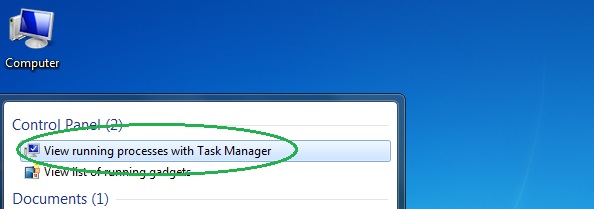
- Open the first result and in the Processes tab, carefully look through the list of Processes.
- If you notice with the virus name or any other suspicious-looking or that seems to consume large amounts of memory, right-click on it and open its file location. Delete everything in there.
[bannerMiddleSecond]

- Make sure that the hidden files and folders on your PC are visible, else you might not be able to see everything.
- Go back to the Task Manager and end the shady process.
II – Boot to Safe Mode
- Boot your PC into Safe Mode. If you do not know how to do it, use this guide/linked/.
III – Identify the threat
- Go to the ID Ransomware website. Here is a direct link.
- Follow there in order to identify the specific virus you are dealing with.
IV – Decrypt your files
- Once you have identified the virus that has encrypted your files, you must acquire the respective tool to unlock your data.
- Open your browser and search for how to decrypt ransomware, look for the name of the one that has infected your system.
- With any luck, you’d be able to find a decryptor tool for your ransomware. If that doesn’t happen try Step V as a last ditch effort to save your files.
V – Use Recuva to restore files deleted by the virus
- Download the Recuva tool. This will help you restore your original files so that you won’t need to actually decrypt the locked ones.
- Once you’ve downloaded the program, open it and select Next.
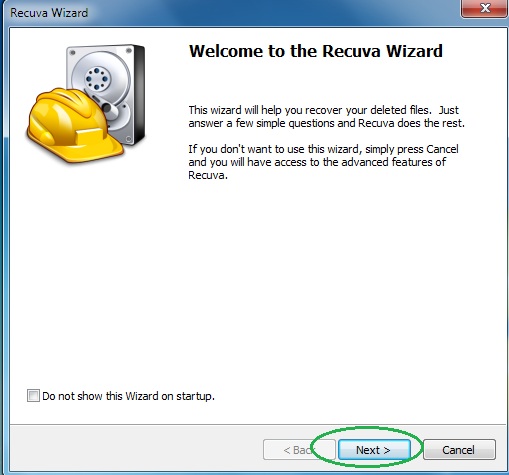
- Now choose the type of files you are seeking to restore and continue to the next page.
- When asked where your files were, before they got deleted, either use the option In a specific location and provide that location or choose the opt for the I am not sure alternative – this will make the program look everywhere on your PC.

- Click on Next and for best results, enable the Deep Scan option (note that this might take some time).
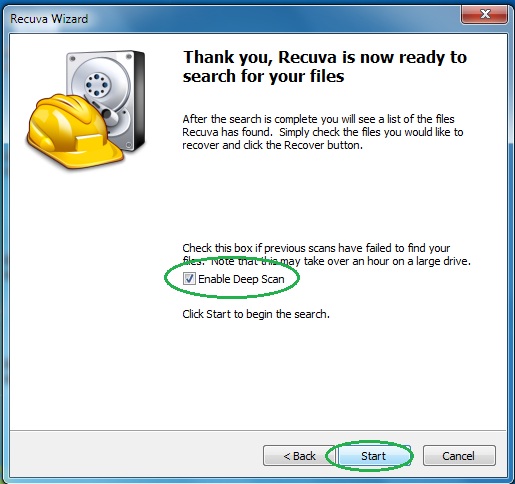
- Wait for the search to finish and then select which of the listed files you want to restore.






Leave a Reply