This page aims to help you remove Ransoc Ransomware. These Ransoc Ransomware removal instructions work for all versions of Windows, including Windows 10.
This article will help you to keep your files safe from the malicious Ransoc
A newly developed virus called Ransoc has been reported to lock people’s files, demanding ransom if the user wants to have them accessible once again. Viruses that do that are categorized as Ransomware. This type of malicious programs is, in fact, one of the major online threats that you can encounter. Therefore, today we will help you protect your PC from the nasty piece of programming that Ransoc is. Also, we will provide you with a possible guide on how to remove the dangerous virus if it has already invaded your PC. However, know that due to the way Ransomware programs work, there might not always be a remedy for the problems they cause. Many programmers and IT specialists are doing their best to come up with ways to counteract the newer viruses of that type, but so far the hackers have managed to stay a step ahead. This is important to remember, since, as it turns out, the only truly effective way to handle a Ransomware threat, is to never let such a virus infect your PC. This is exactly what we’ll be focusing on in the main part of our article. We advise even those of you who already have their files locked to read through everything, because the information that you’d acquire will surely serve you in the future.
A virus unlike any other
While most conventional viruses usually try to steal money from your bank accounts, spy on you or outright obliterate your machine’s system, so that your PC is rendered useless, neither of these traits is typical for a program of the Ransomware type. Ransoc and other viruses similar to it have a different agenda. Once Ransomware has breached your PC’s defenses, it begins a process during which the virus replaces all your files with identical copies of them. The one thing about these copies that is different is that they’re all encrypted. This means that you’re unable to access them unless you have a specific code that your PC needs so as to read through the encryption. With the original files gone and the copies inaccessible, you aren’t left with many options. Once the encryption has been carried out and the process is over, the virus displays a message that demands ransom on behalf of the hacker that’s using the Ransomware. The idea is that if you want the code for the encryption, you’d have to pay a certain amount of money to the cybercriminals. Instructions on how you can make the transfer are provided in the message. Usually it’s done via bitcoins – an untraceable cyber-currency. Since bitcoins cannot be traced, it’s nearly impossible to reveal the identity of the hacker who’s blackmailing you. This is one of the many reasons why Ransomware viruses are so popular among the virtual criminals.
Our advice and tips
Here are the most important and essential pieces of advice when it comes to dealing with Ransoc and any other Ransomware. Make a mental note of all of them, because they can really make a difference.
- A back-up – this is probably the best advice that we can give you. Backing-up all your important files (especially if you need them for your work) can absolutely nullify the whole effect that Ransomware may have on your PC. Just make sure that you use a portable device like a flash memory or even a portable hard drive that has no connection to the internet. Also, it is very important to remember never to attach the said device to your PC if you suspect a Ransomware infection since the virus might infect the device as well.
- Good anti-virus software – Often Ransoc gets into people’s computer with the help of another virus that serves as a gateway (for instance, a Trojan Horse). Therefore, having reliable security software is a must!
- Careful for spam e-mails and shady sites – these are the two most commonly used methods for Ransomware distribution. Make sure that you stay away from any potentially illegal sites especially when you want to download something. Also, be careful with any shady-looking e-mail letters – if a message looks suspicious, deleting it without opening it might be the best course of action.
- Be on the lookout for odd PC behavior – If you notice that your machine is acting oddly – high CPU usage and RAM consumption and less-than-usual free storage space, it might be because Ransomware is currently encrypting your files. If that’s the case, shut down your PC ASAP and bring it to a professional.
- Last but not least, if your files have already been encrypted, we strongly advise against paying the ransom. There’s just no guarantee that you’d actually receive the code for the encryption. Instead, our advice for you is to try our removal guide below the article. Know that even if your problem cannot be resolved at this moment, a day or a week later a remedy for Ransoc might be developed. Just know that it is almost always a very bad idea to pay money to a criminal.
Ransoc Ransomware Removal
Here is what you need to do in order to remove a Ransomware virus from you computer.
I – Reveal Hidden files and folders and utilize the task manager
- Use the Folder Options in order to reveal the hidden files and folders on your PC. If you do not know how to do that, follow this link.
- Open the Start Menu and in the search field type Task Manager.
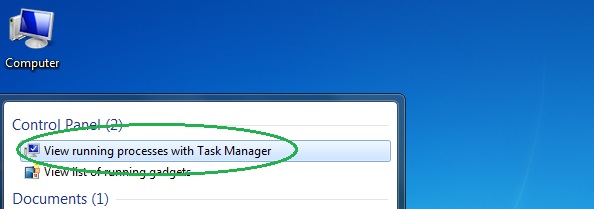
- Open the first result and in the Processes tab, carefully look through the list of Processes.
- If you notice with the virus name or any other suspicious-looking or that seems to consume large amounts of memory, right-click on it and open its file location. Delete everything in there.

- Make sure that the hidden files and folders on your PC are visible, else you might not be able to see everything.
- Go back to the Task Manager and end the shady process.
II – Boot to Safe Mode
- Boot your PC into Safe Mode. If you do not know how to do it, use this guide/linked/.
III – Identify the threat
- Go to the ID Ransomware website. Here is a direct link.
- Follow there in order to identify the specific virus you are dealing with.
IV – Decrypt your files
- Once you have identified the virus that has encrypted your files, you must acquire the respective tool to unlock your data.
- Open your browser and search for how to decrypt ransomware, look for the name of the one that has infected your system.
- With any luck, you’d be able to find a decryptor tool for your ransomware. If that doesn’t happen try Step V as a last ditch effort to save your files.
V – Use Recuva to restore files deleted by the virus
- Download the Recuva tool. This will help you restore your original files so that you won’t need to actually decrypt the locked ones.
- Once you’ve downloaded the program, open it and select Next.
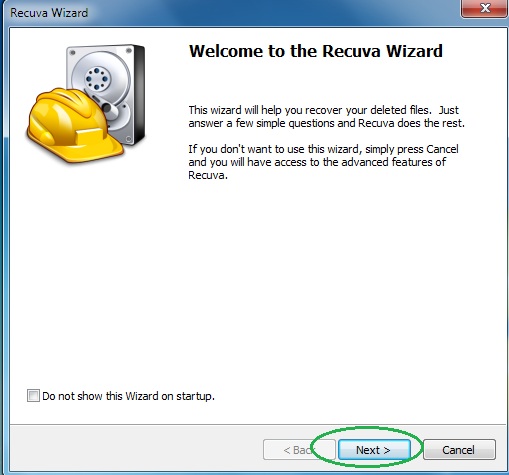
- Now choose the type of files you are seeking to restore and continue to the next page.
- When asked where your files were, before they got deleted, either use the option In a specific location and provide that location or choose the opt for the I am not sure alternative – this will make the program look everywhere on your PC.

- Click on Next and for best results, enable the Deep Scan option (note that this might take some time).
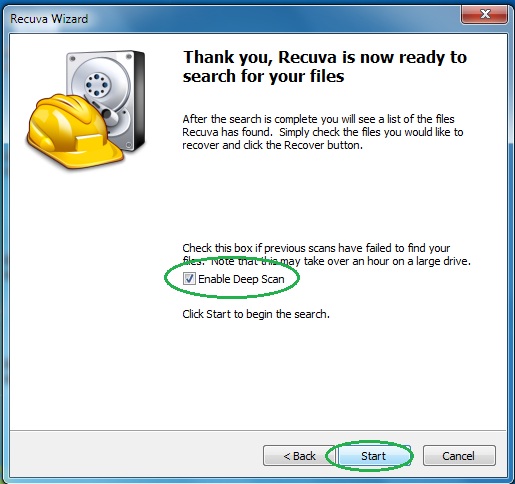
- Wait for the search to finish and then select which of the listed files you want to restore.






Leave a Reply