Team Fortress 2 on Android
Team Fortress 2 can be played on Android devices even though the game itself lacks an Android version. The way you can play Team Fortress 2 on Android is by streaming it with the help of a streaming PC or a cloud gaming service.

Before there was Valorant, Overwatch, or Tom Clancy’s Rainbow Six, there was Team Fortress 2 – a standalone game that serves as a sequel to the popular Team Fortress Classic mode for Half-Life 1. Team Fortress 2 was developed and released by Valve all the way back in 2007, marking the rise of popularity in the hero-shooter gaming genre. It is an immensely important and influential game that has served as inspiration for many titles that have come after it. What’s interesting, however, is that Team Fortress 2 isn’t simply some relic of a game from 15 years ago that has gone down in history as a highly popular but now forgotten title. Instead, it is, to this day, one of the most popular online games and, in fact, last year it broke its record for the largest number of concurrent online players, hitting a number of 151,253. This only comes to show that, not only is Team Fortress 2 still highly popular, but also it doesn’t seem to be slowing down whatsoever.
But what makes Team Fortress such a beloved game played by millions of people 15 years after its release and is it worth getting into it now, in 2022? Here are our thoughts.
Availability
Not only is Team Fortress 2 free to play, but there are also tons of online materials, such as detailed YouTube guides and articles on different sites to help players of all skill levels improve how good they are at the game. If you are willing to learn and improve, all the resources you may need are out there, waiting for you.
Easy to learn, hard to master

Team Fortress 2 offers 9 different hero classes, each with its own weapons, skills, gameplay style, and personality. At first, this may seem a bit overwhelming to someone who hasn’t played a hero-shooter before, yet it won’t tackle long before you figure out what each class is good at and what its in-game role is supposed to be. In that regard, it’s not too difficult to get down the basics of the game. However, mastering even a single class is a different story. It takes hours upon hours of focused effort to get decent at playing as a given class, but once you do, the satisfaction of playing that class is immense: nothing like getting those perfect Spy backstabs or managing to keep your entire team patched up while playing as the Medic.
Balanced gameplay

This ties back to the previous point we’ve made – the game is beautifully balanced in spite of its variety of game styles determined by the different character classes. Every class has its strengths and weaknesses and is good in different situations, which is why team play and knowing well the class you are playing as is very important to being successful in Team Fortress 2. Obviously, there are instances where certain characters may feel under or overpowered, but, for a game that is 15 years old and hasn’t had a major update for the last 5 years, we’d say Team Fortress 2 is mostly well-balanced.
Additionally, the game comes with a number of game mods, each offering a different type of challenge to both teams – there’s Capture the Flag, Control Point, Competitive, Arena, and many more. Some of them are more popular than others, but the variety helps keep the game fresh and engaging.
Unique, original, timeless style

In our opinion, the main highlight of Team Fortress 2 is its unique style – its memorable characters and their snarky, yet comedic taunts and other interactions lend the game a zing that keeps the entire atmosphere lively and playful. The characters (classes) themselves are especially colorful, each with its own quirks, personalities, and antics that perfectly reflect the specific playstyle of that class. This makes you immerse yourself within the class you are playing as and really “become” them, rather than just play as them.

From a more technical viewpoint, although Team Fortress 2 is, for all intents and purposes, an old game, its cartoony art style and graphics make the game visually timeless. Even if you load Team Fortress 2 for the first time now, in 2022, it won’t seem like an aged game with outdated graphics, but would instead feel as fresh as it did all the way back in 2007, which is yet another reason why, all those years later, it’s still one of the top multiplayer shooters.
Community

Last but not least, we should say a couple of words about the game’s community. Competitive online games are often known to have very unfriendly and inhospitable communities, and while, at first glance, a newer player may say the same about Team Fortress 2, once you get into the game, you soon start to realize that the Team Fortress 2 community is much more wholesome and friendly than what one might expect. Of course, there are always the bad community members, do not expect to not encounter them, but, overall, the community of this game is leagues above most other multiplayer game communities.
Can you play Team Fortress 2 on Android?
You can play Team Fortress 2 on Android by streaming the game via a cloud gaming service or from a PC you have access to. Since the game has no version for Android devices, you can’t natively play Team Fortress 2 on Android.
Team Fortress 2 may only be available for desktop computers and laptops and for gaming consoles, but this doesn’t mean that it is not possible to play it from an Android smartphone or tablet. However, to do that, you’d need to stream the game to the Android device rather than download it there. The two main methods of streaming Team Fortress 2 to Android will be shown and explained to you in the next lines.
How to play Team Fortress 2 on Android
To play Team Fortress 2 on Android, the method we’d recommend is to use a cloud gaming service such as Boosteroid or GeForce Now. If you have a Windows PC, you can also play Team Fortress 2 on Android by streaming it from that PC.
The first of these two methods is the one that the majority of users are likely to opt for as it allows you to play the game at any time and in any place so long as your Internet connection is fast and stable. On the other hand, the PC-streaming variant requires you to have a Windows PC and to keep that PC and the Android device connected to the same network in order to stream the game. Below, we will first show you how you can use two cloud gaming services (Boosteroid and GeForce Now) to play Team Fortress 2 on Android, and after that, we will explain the PC-streaming option.
How to play Team Fortress 2 with Cloud Gaming
To play Team Fortress 2 with a Cloud Gaming service like Boosteroid you will first need to purchase the game.
Next, redeem your game on Steam.
Now you will need to register on Boosteroid. This allows you to add Team Fortress 2 to their Cloud Gaming Library.
For an in-depth explanation of how to play Team Fortress 2 with cloud gaming continue with the text below.
Play Team Fortress 2 through Boosteroid
- Create a registration on Boosteroid.com and then download the Boosteroid app on your Android device from the Play Store.
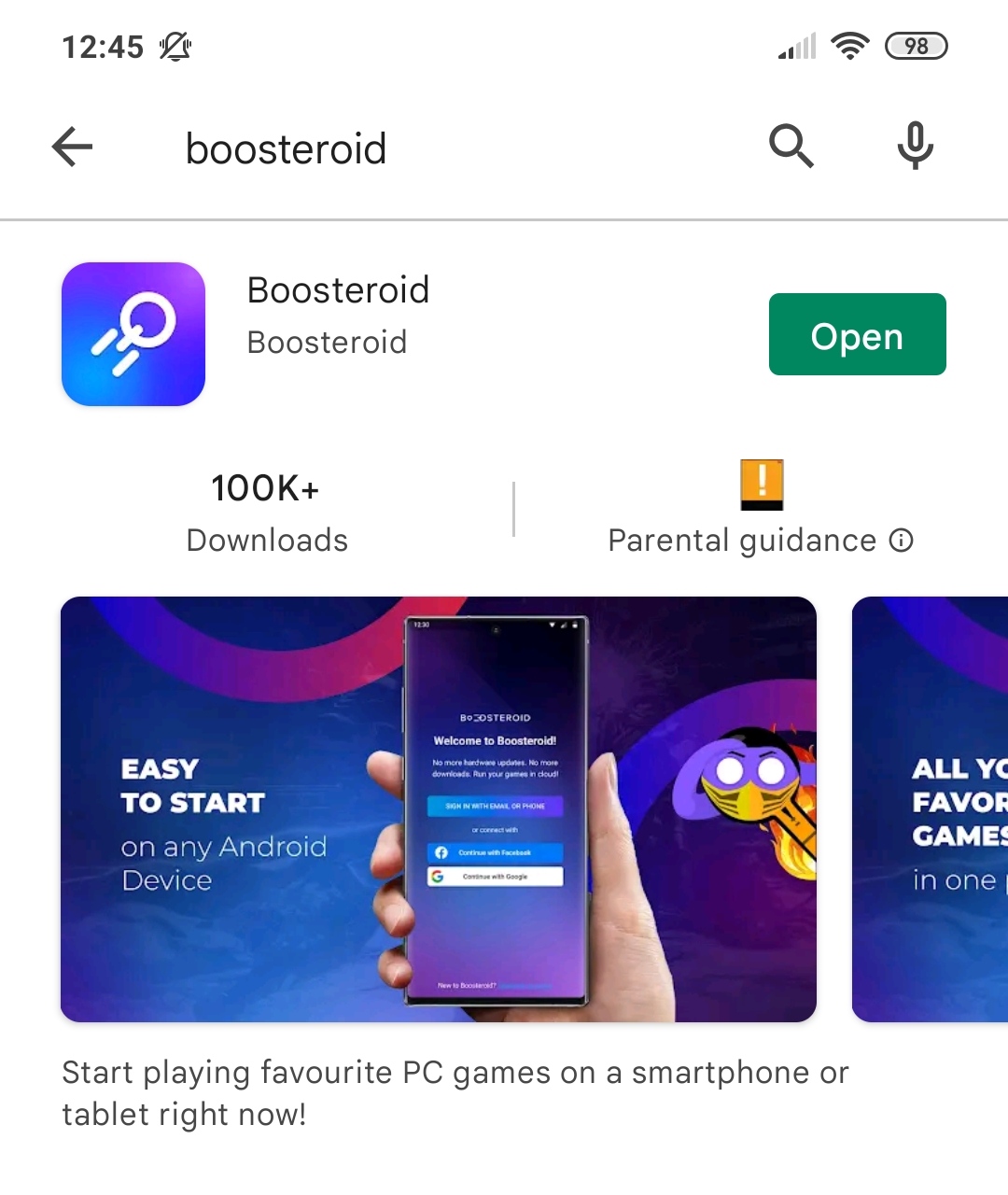
- Start the app, enter your login details, and then go to the account section of the app (a profile icon in the bottom-right).
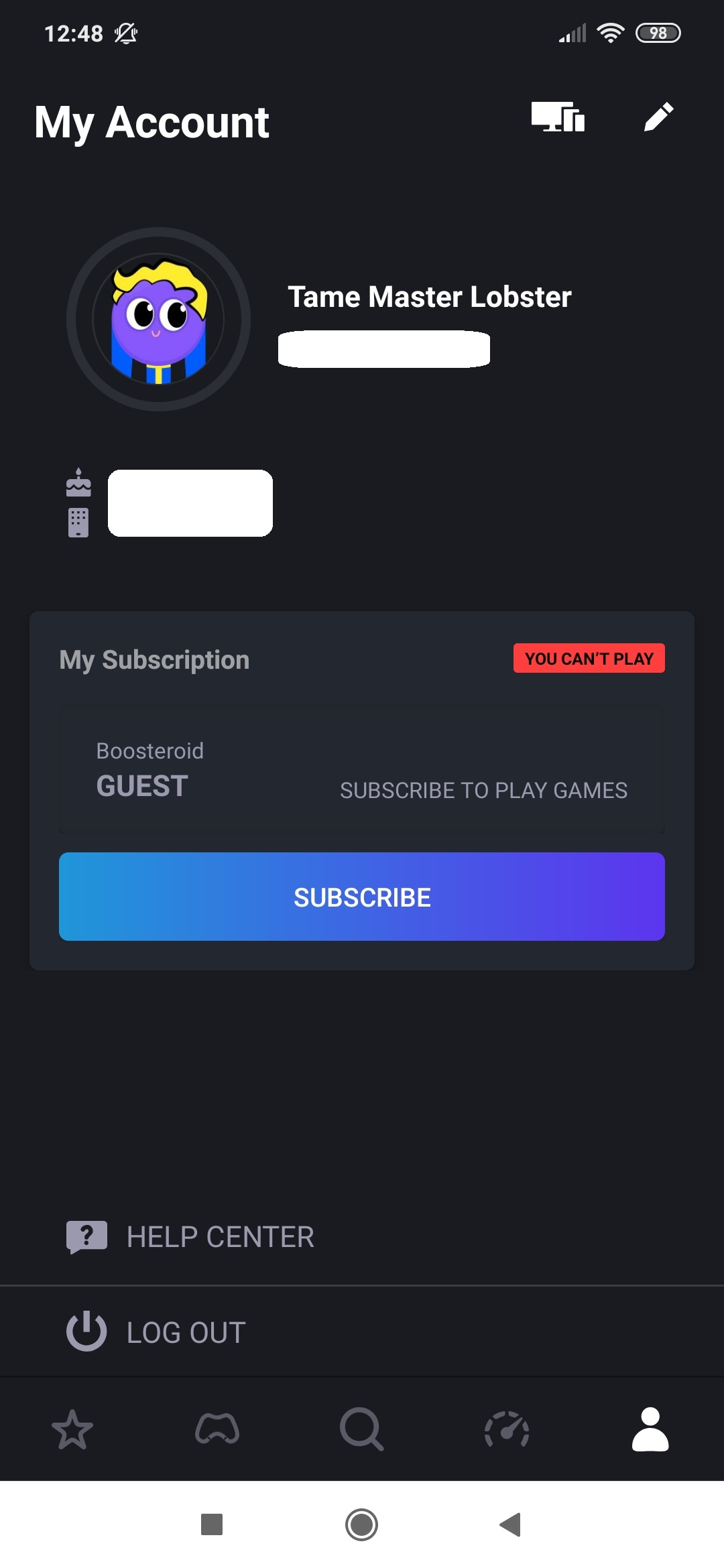
- Tap the Subscribe button and proceed to get a subscription to Boosteroid by choosing the preferred payment plan and payment method and then providing the details that are required of you.
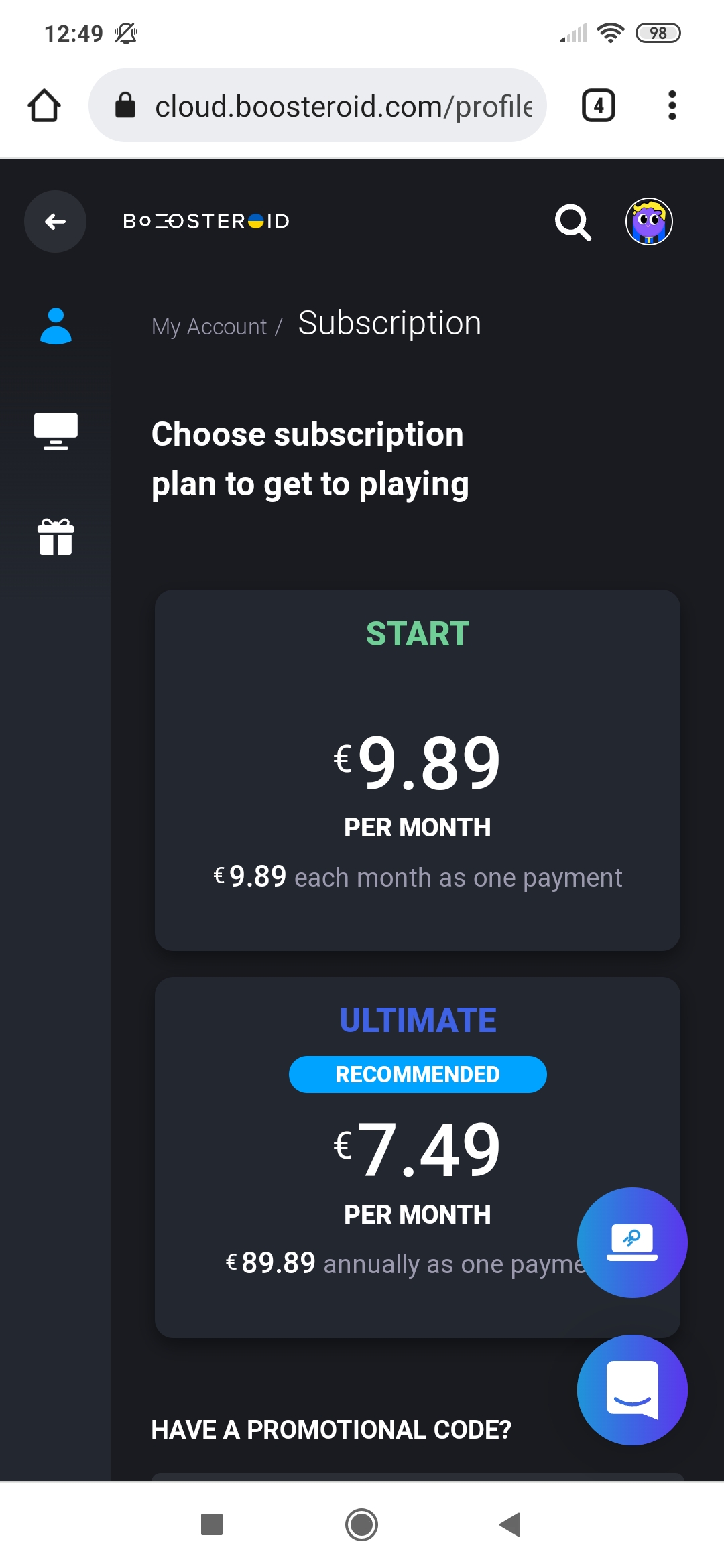
- Now search for Team Fortress 2 in the Boosteroid app and select the game’s icon/tile.
- Tap Play, tap OK, let’s go, and wait for a couple of moments for Boosteroid to load Team Fortress.
- Before you could start the game, you’d need to enter your Steam logins, so do that and continue.
- Once the game starts, tap the controller icon in the top-left (first tap the arrow icon if the controller icon isn’t visible) and then use the touch controls for the game (unless you’ve already connected a physical controller to your phone).
Play Team Fortress 2 through GeForce Now
- Register on the GeForce Now site and choose the preferred subscription option (provide the necessary payment details if you’ve picked one of the paid plans).
- Go to the Play Store and download from it the GeForce Now app.
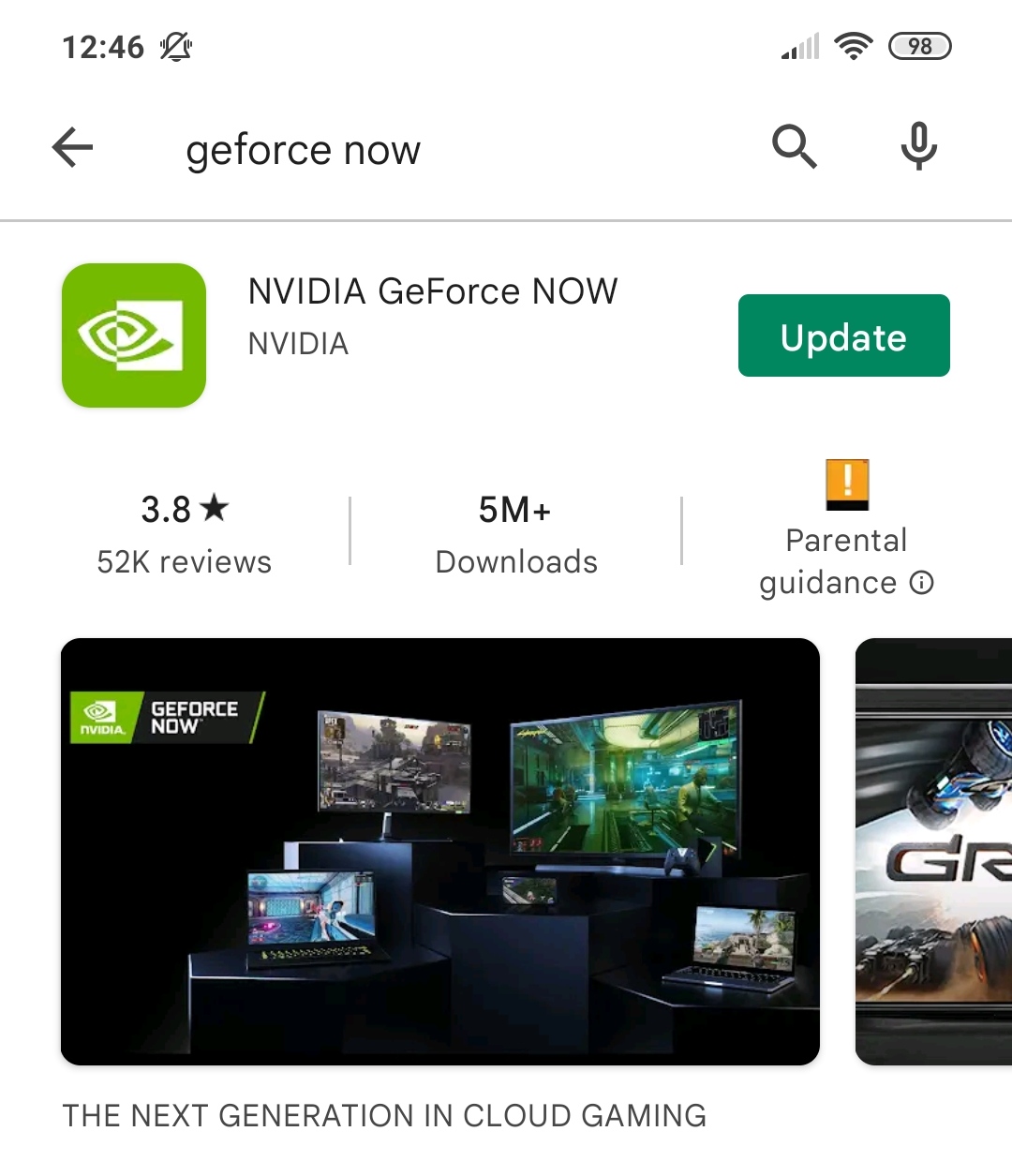
- Start the app and log in. Then search for Team Fortress 2 and tap the game.
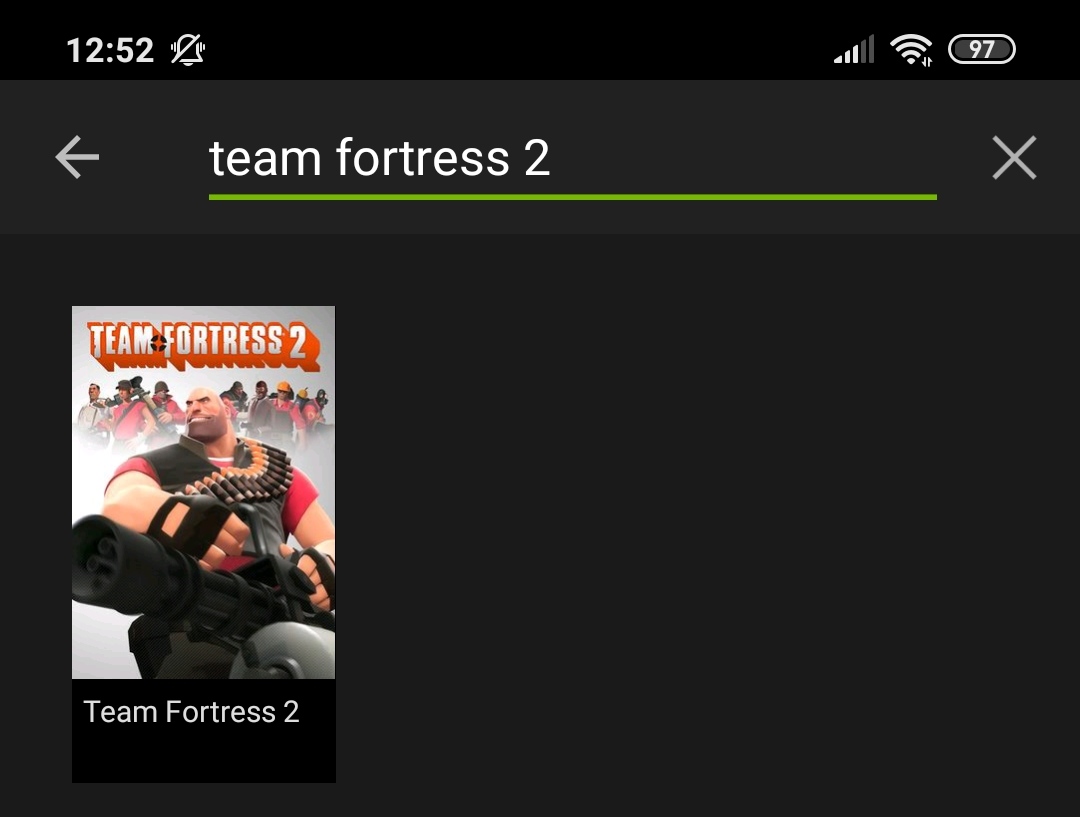
- Select Play, then select Continue and wait for the app to check your connection quality and speed. If you are shown a warning that your connection may not be good enough, you can still tap Continue and play the game, but you may encounter performance problems.
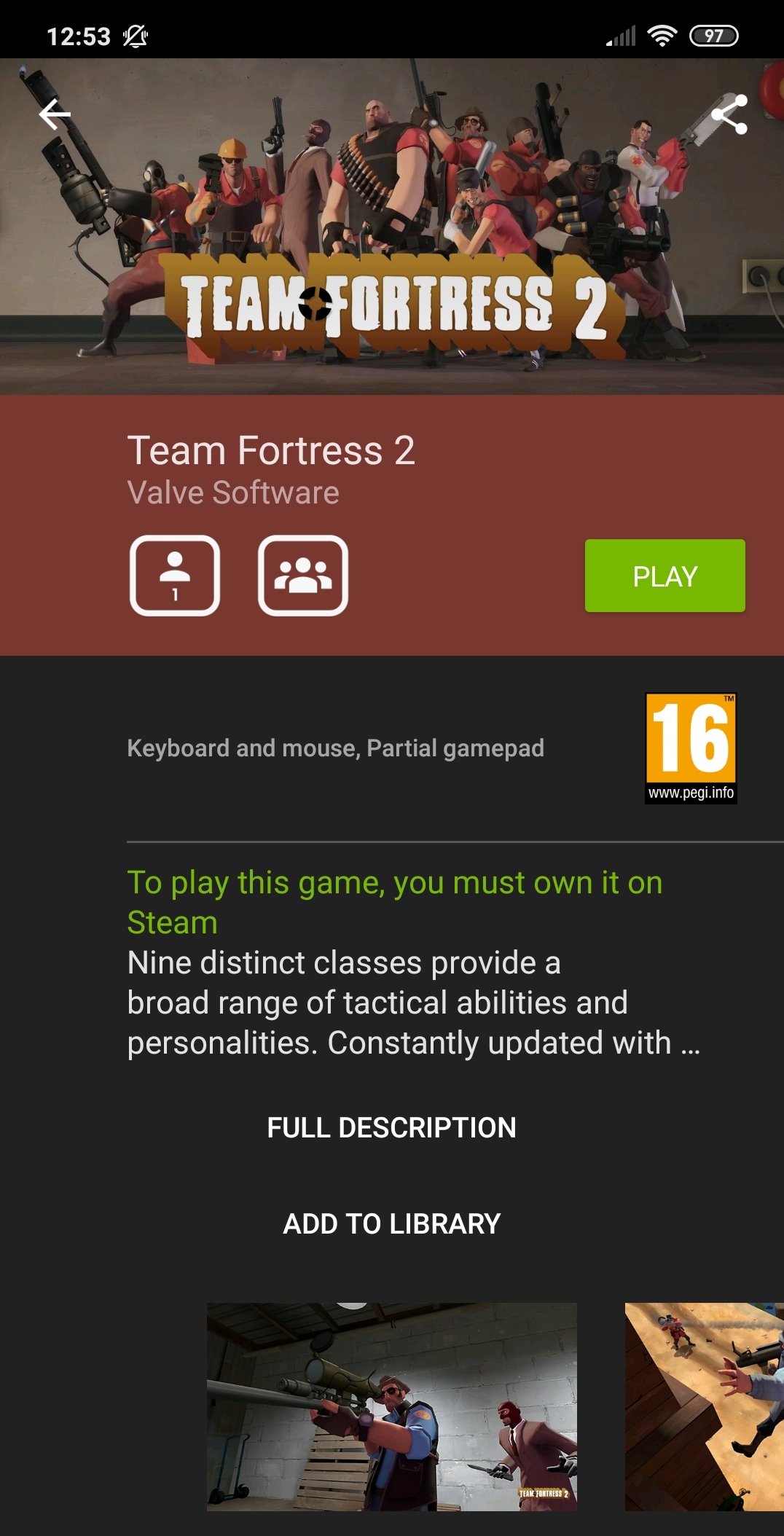
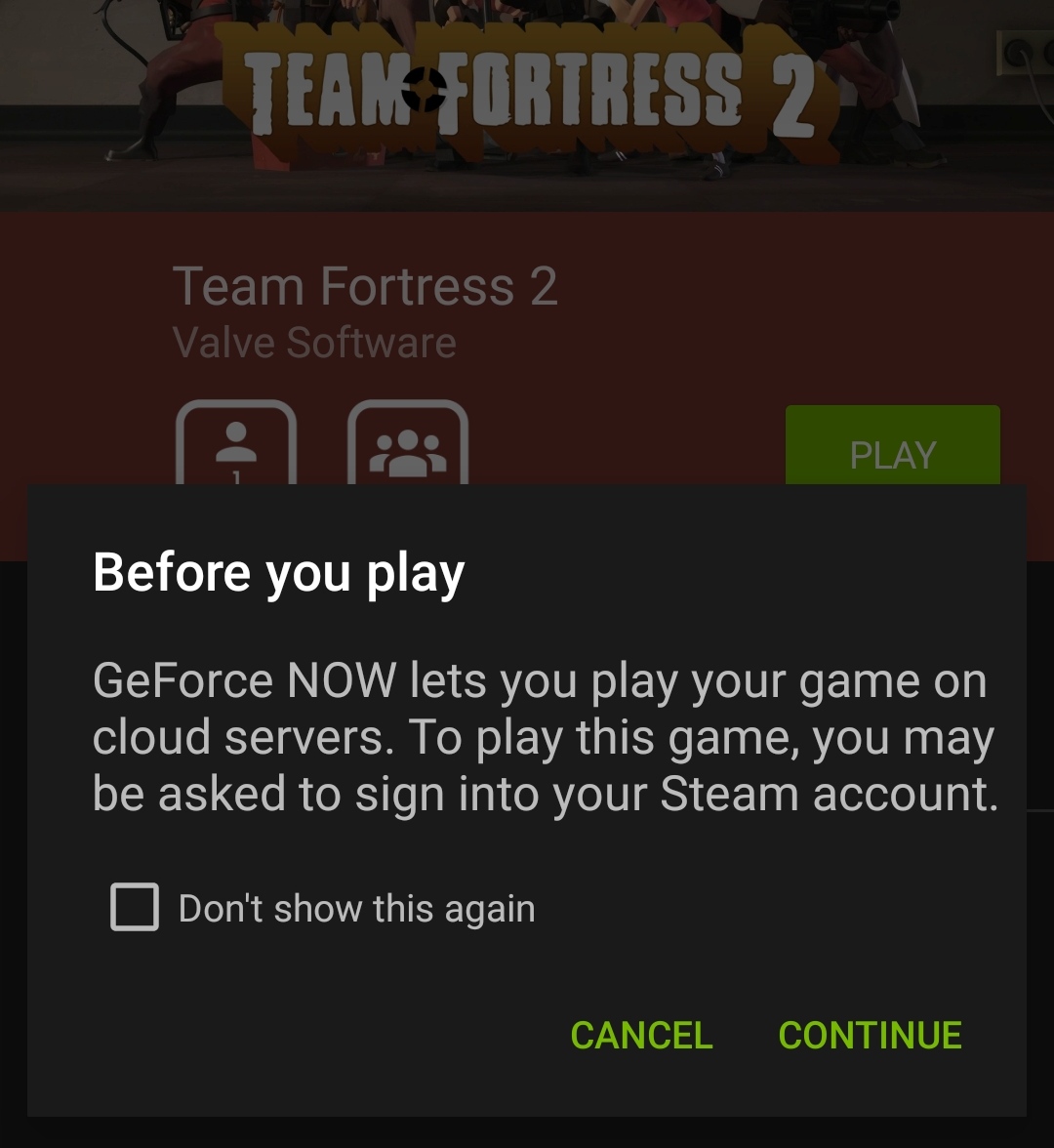
- Once the game loads, you’d first need to log into Steam to start playing, so enter your Steam username and password and the game should begin. You can tap the Controller button to get on-screen touch controls if you don’t have a physical controller connected to your phone/tablet.
How to download Team Fortress 2 on Android?
You can’t download Team Fortress 2 on Android, but you can still play it on an Android device by streaming it from a cloud gaming platform. You can also download Team Fortress 2 on a Windows PC and stream the game from there to Android.
Two cloud gaming variants have already been shown above, but if you don’t want to use them and have a Windows computer at your disposal, you can also stream the game to your Android phone or tablet from that computer. To be able to do that, you will need a fast and stable connection to the Internet, the game would need to already be installed on the Windows PC, and, during the time you are streaming Team Fortress 2, both the PC and the Android device would need to be linked to the same network. If those conditions are met in your case, here are three apps that you can utilize for streaming Team Fortress 2 to your Android device:
Streaming Team Fortress 2 using Steam Link
- Launch the Steam client on your computer and log in to your Steam account.
- Download Steam Link from the Play Store on your Android device and launch the app.
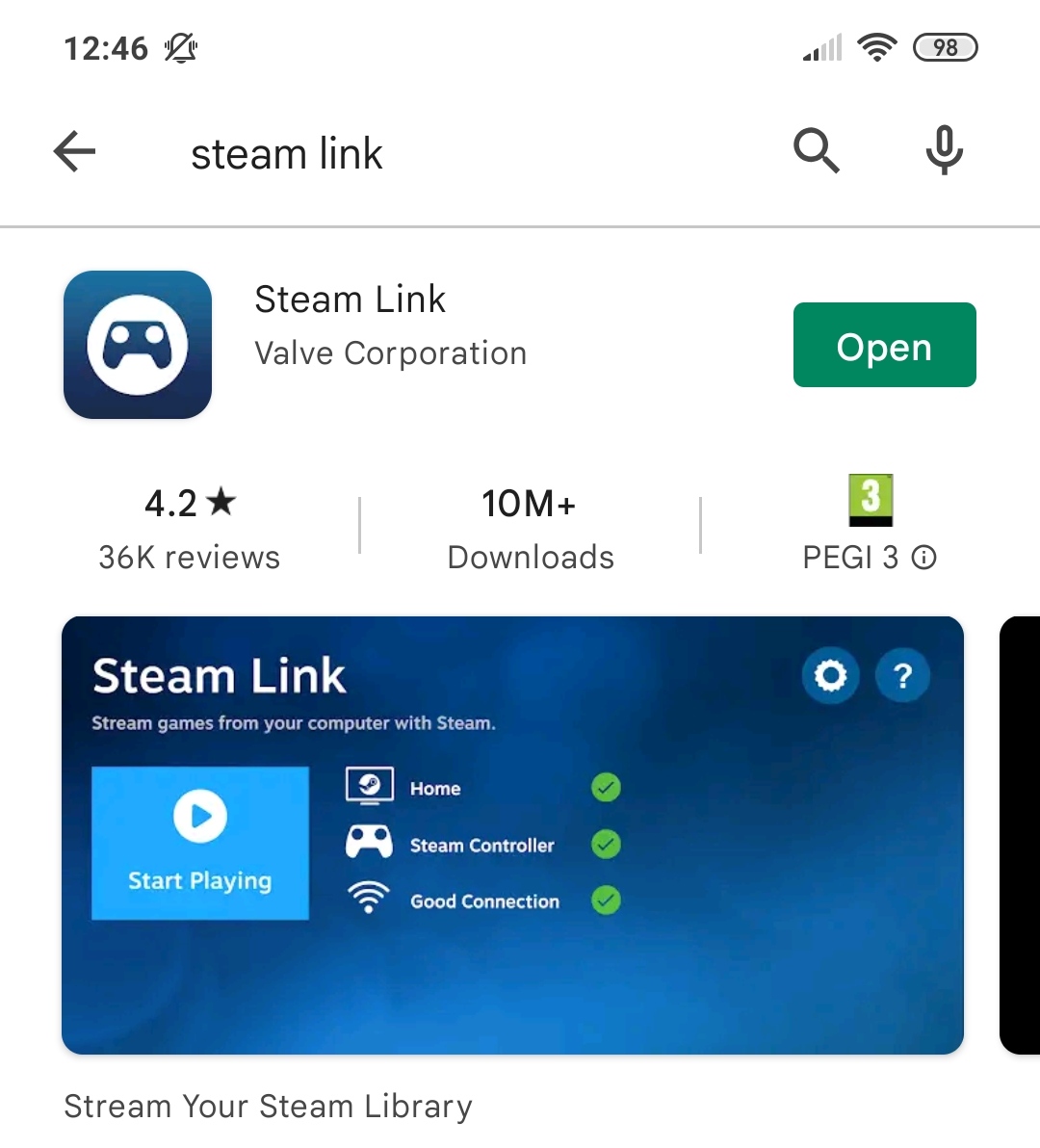
- Pick a controller option or tap Skip if you don’t want to connect a controller.
- Wait for the app to scan the network your device is connected to for nearby PCs and tap on the name of your computer once it is found.

- See what code appears in Steam Link and enter the code in the verification box that should now be on your PC.
- After the two devices are paired, tap Start playing – a moment later the screens of your PC and Android device should become mirrored.
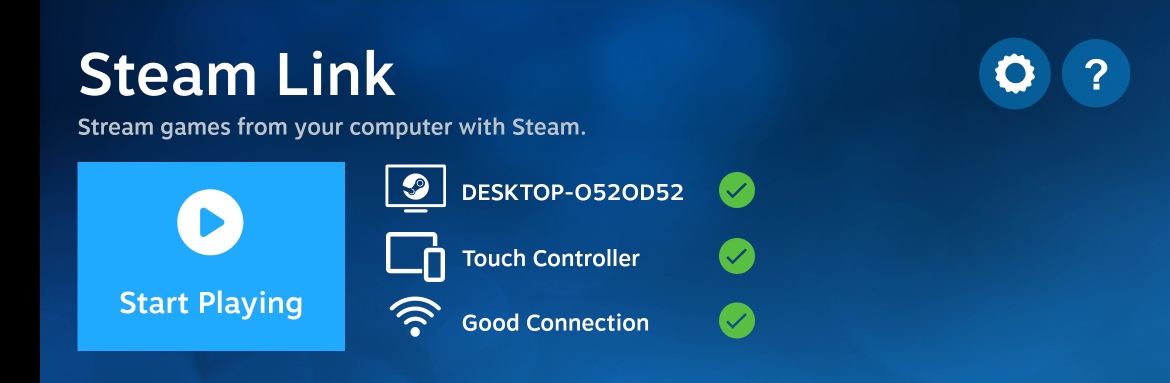
- Now open your Steam Library, find Team Fortress 2 and launch the game – it should start on both devices.
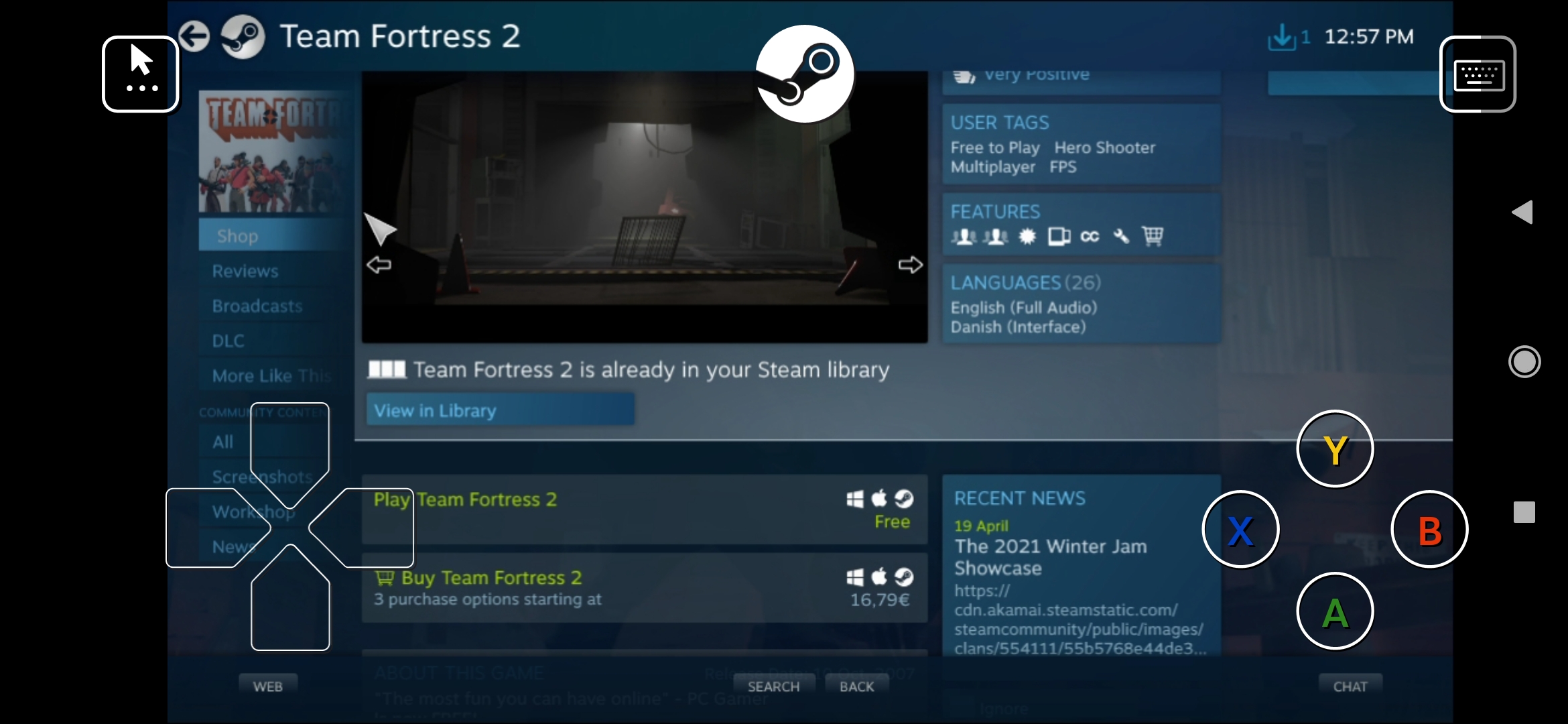
Streaming Team Fortress 2 using Moonlight (PCs with Nvidia GPUs only)
- First, you will need a registration on Nvidia’s site, so go there and register.
- Then download the free GeForce Experience app and install it on your PC.
- Launch GeForce Experience, enter your account, go to the Settings section, select Shield from the left, and toggle on the Gamestream option.
- Now open the Steam app on your computer and log in.
- Next, on the Android device, go to the Play Store, search for Moonlight Game Streaming, and download the app.
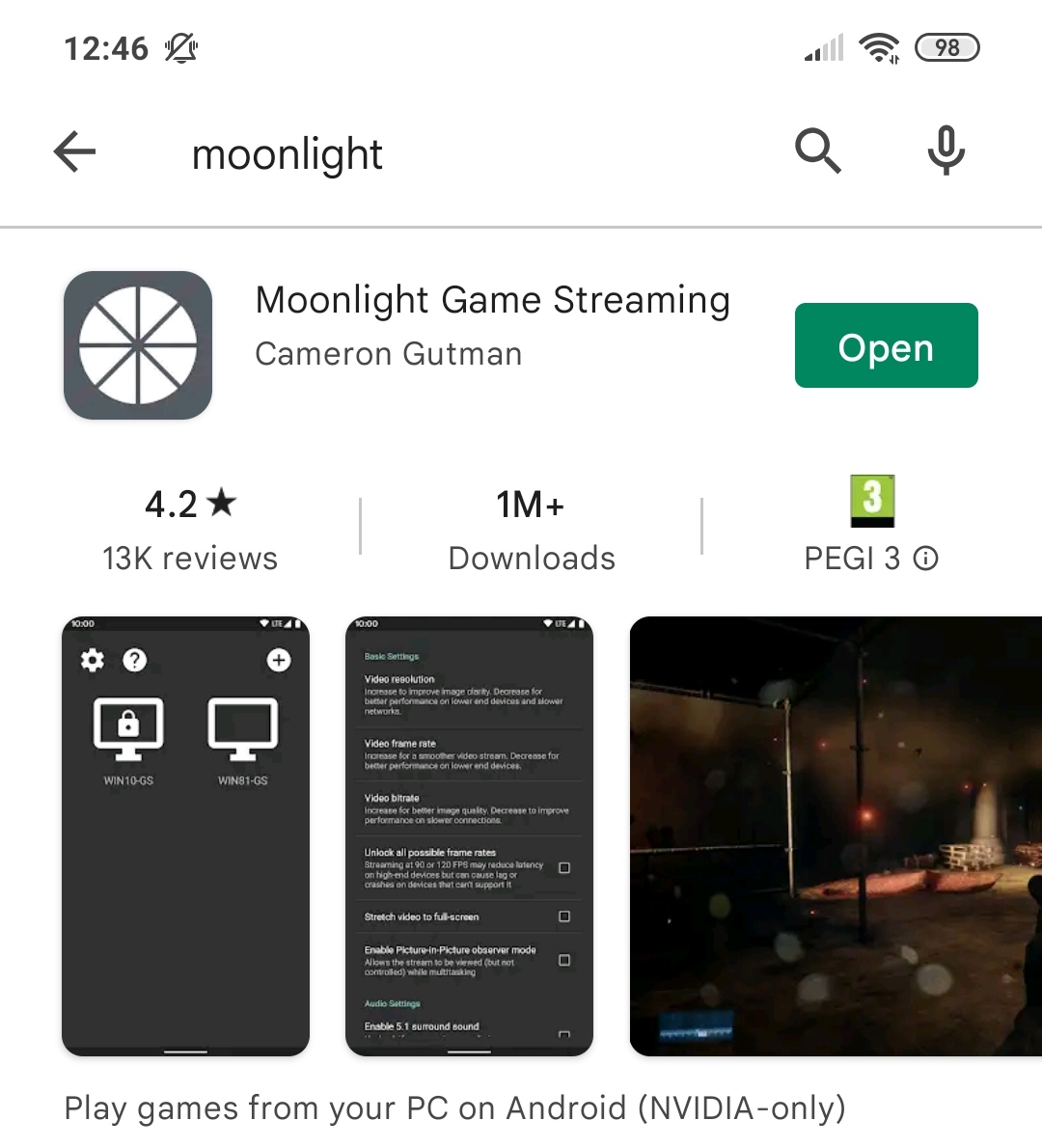
- Launch Moonlight, wait for it to detect your PC, and then tap on the PC’s name.
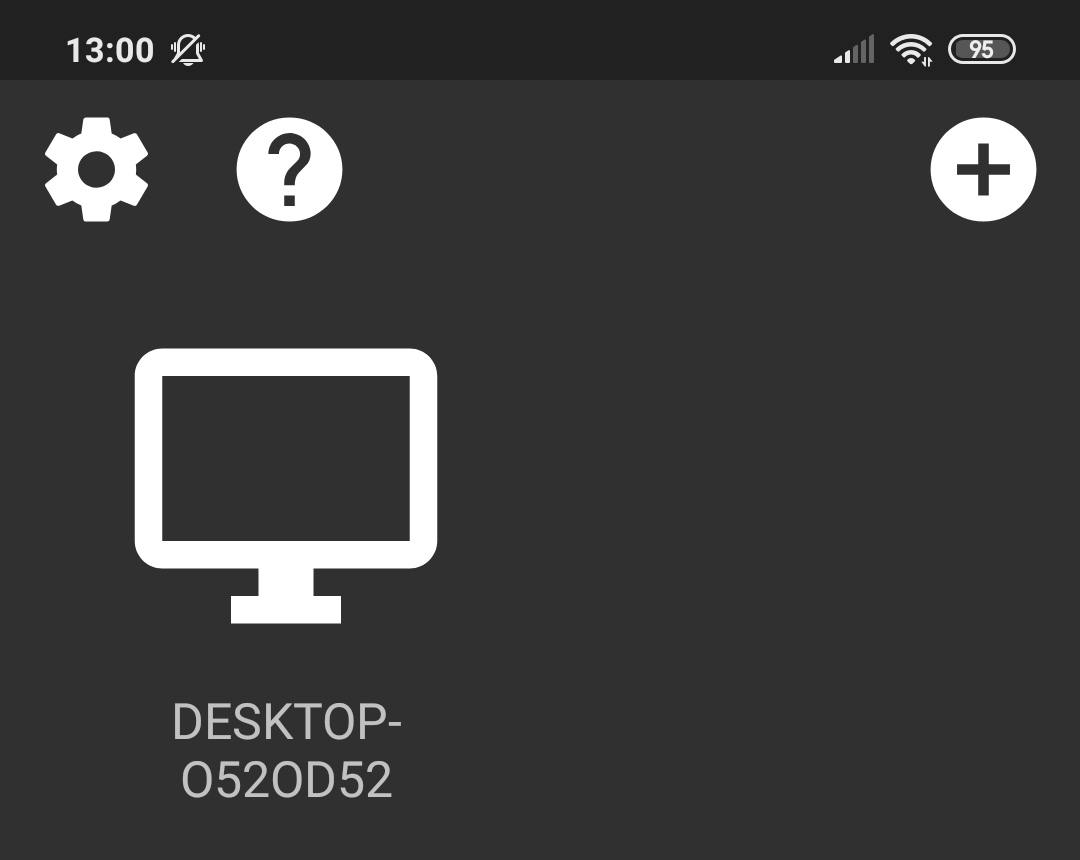
- Verify the pairing process by entering the 4-digit code shown on the Android device in the verification field that should be on your PC.
- After the connection is complete, tap the Steam tile on the Android device and then the same Steam interface should appear on both devices.
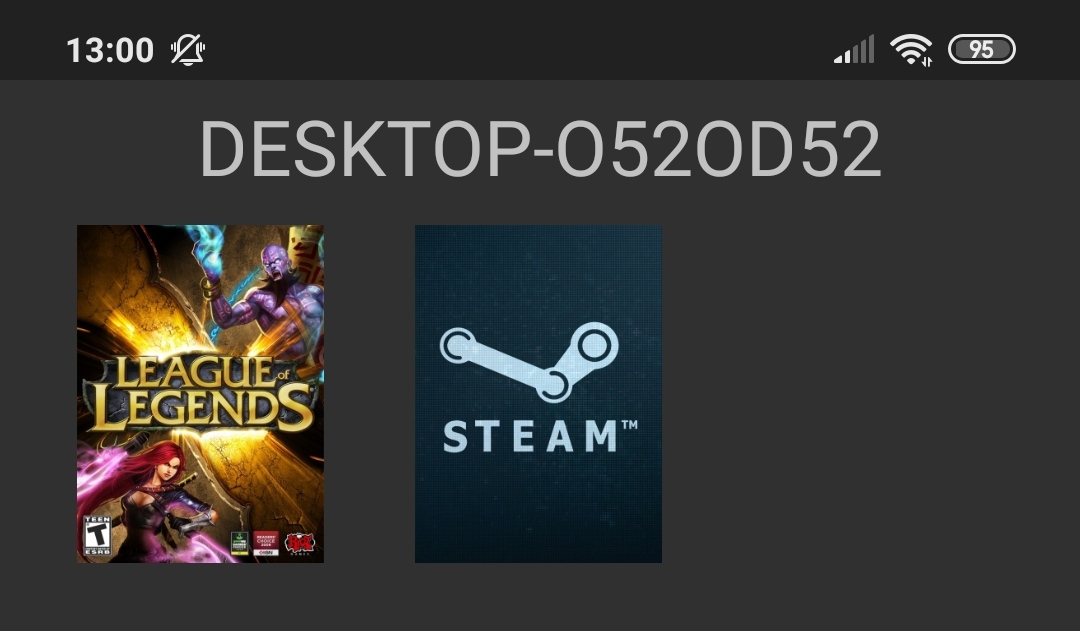
- Finally, navigate to your Steam games and launch Team Fortress 2 from there.
Streaming Team Fortress 2 using AMD Link (PCs with AMD Radeon GPUs only)
- Start the AMD Radeon Settings software on the PC, open the AMD Link section, enable AMD Link Server, and finally click on Add Device – this should cause a QR code to show up on your PC.
- Download on your Android device the AMD Link app from the Google Play Store and start the app.
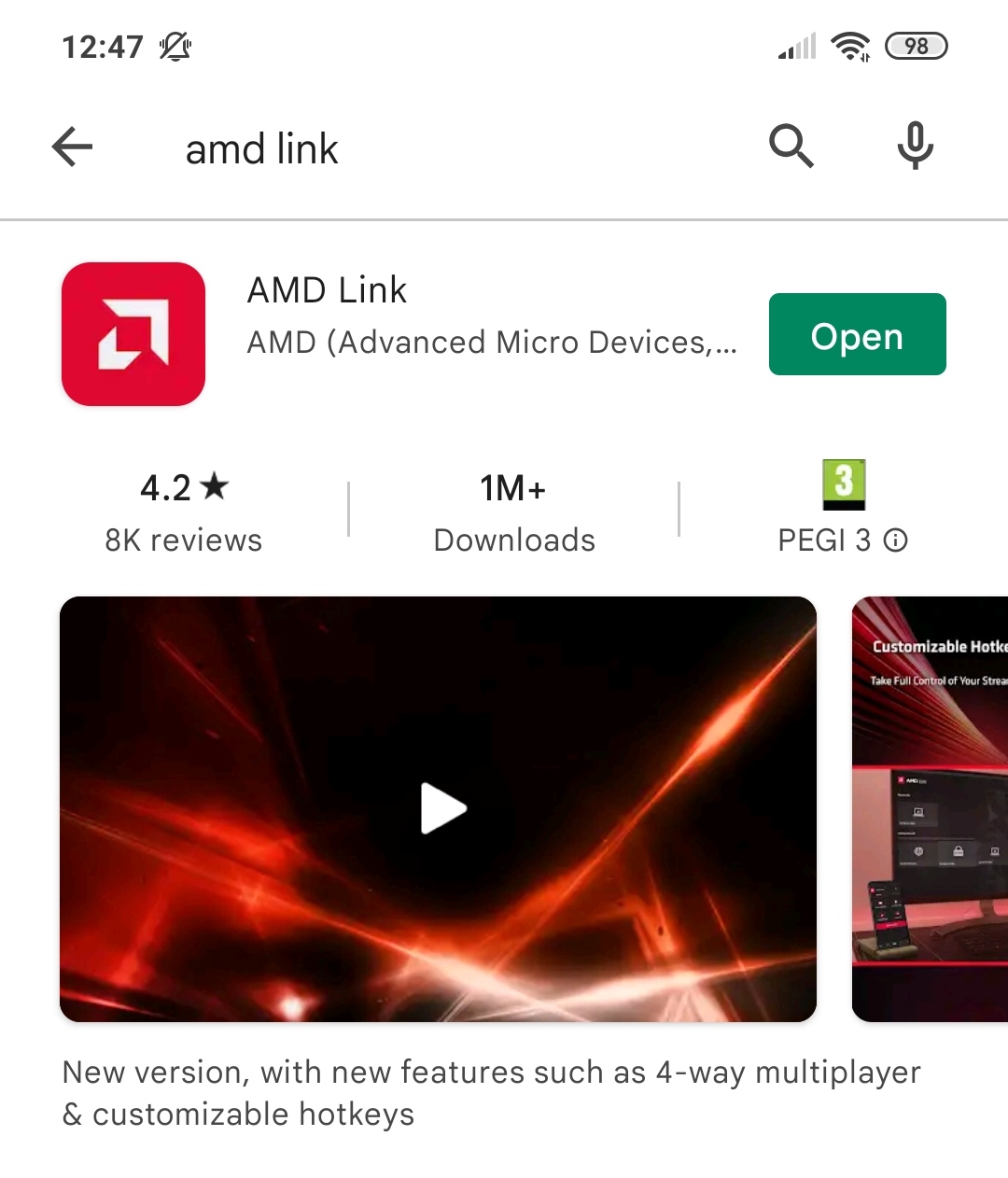
- Accept the Terms of Use in AMD Link and then tap on QR Scan from the top-right.

- Scan the code that appeared on your PC with the AMD Link app on your phone and the two devices will get paired.
Now, on the PC, click the Gaming option that should have appeared at the bottom, then find Team Fortress 2 in the list of games, and select it to start streaming it to your Android device.





Leave a Reply