[bannerTop]
Welcome to our .Scarab ransomware removal guide. The following instructions will aid you in removing the unwanted software from your PC for free.
.Scarab is the name of a new version of Ransomware that has been spreading on the web recently. Delusive distribution techniques have helped this nasty type of threat infect quite a number of computers and its ability to encrypt files have quickly helped it to gain its reputation as one of the most dangerous malware that one can encounter these days. As typical Ransomware, .Scarab continues the tradition of avoiding antivirus protection by secretly injecting itself into the system without any visible symptoms and encrypting the files in it. The cryptovirus relies on spam campaigns (the usual malicious transmitters are attached email files), although there is noticeable diversification of the distribution channels. Recently, the creators of Ransomware have been experimenting with various tricky infection methods and complex cryptography in order to encrypt the users’ files and ask them to pay ransom. More about the way Ransomware operates and the possible methods to remove it and save your data we will reveal in the next paragraphs. If you landed on this page because your system has been infected, there is a helpful removal guide at the end of the article, which is specially assembled to help you detect and eliminate .Scarab ransomware with minimal consequences for your computer.

Ransomware – a global threat
From a scientific point of view, the evolution of Ransomware-based software is quite impressive. Within a few years, the cyber criminals have managed to come up with cryptoviruses of the highest class. Recent infections are not only much more malicious than the previous versions, but they are packed with harmful abilities and target their victims globally. Once a threat like .Scarab gets inside the computer, it usually initiates a complete encryption of the files, found inside the drives by using complex combinations of AES and RSA encryption tools. At a later stage, when all the data is secured with an unbreakable encryption, the malware adds more dramatic shades to the harmful action and launches a ransom message or an audio file that alerts the victims about the infection and prompts them to pay ransom in order to decrypt the affected files.
The introduction of RaaS (Ransomware as a service) has also greatly contributed to the distribution of .Scarab as well as the entire group of these dreadful viruses. Now the cyber criminals can customize certain features in the cryptovirus like a list of file exceptions or file targets. In other words, they can change which files are excluded from the encryption process and which should be specially targeted. They can also change the state and linguistic preferences if they are going to target a specific region or a country.
In addition, the criminal creators are switching to SFX files (self-extracting archives). If you regularly read cyber security articles, you will remember frequent warnings not to open .js, .doc or extract .zip folders without having verified the identity of the sender. This is because the SFX files allow malicious software to unzip the folder itself and retrieve infected files without your interaction. There is also an obvious tendency to use .exe files to distribute the infections. Keep in mind that Trojan horses are often masked as such files and are still predominant in the distribution of this type of malware. That’s why it’s very important not only to improve your computer’s security with appropriate security software, anti-spyware and anti-virus tools but also to be careful when downloading new applications and enabling new features. Another main problem, related to Ransomware distribution, remains the spamming botnet networks. It is known that botnets play a major role in malware and virus distribution, but it is still unclear how many botnet networks could be spreading this particular malware.
Certainly, these features make it difficult to remove .Scarab and other sophisticated Ransomware threats. Yet, cyber security professionals continue to refine malware detection software for online users so they can detect and combat this type of malware threats more efficiently. .Scarab specifically, poses a new challenge for IT professionals as well as for ordinary users, who have been infected. Paying the ransom can in no way guarantee the successful restoration of the encrypted files, but will surely encourage the hackers to keep developing more advanced Ransomware blackmail tools. For this reason, our “How to remove” team would definitely advise you against sponsoring the criminals. We suggest you first try the removal guide and the file-restoration tips included below, or contact a specialist of your choice for assistance.
Steps to Remove .Scarab Ransomware
Considering the complexity of this threat, the complete recovery from the attack of .Scarab could be a bit challenging. Still, we advise you to carefully follow the instructions in the removal guide and try your best to eliminate all the malicious scripts. This will make your system safe for further file-restoration attempts. If you face difficulty following the manual instructions, do not hesitate to use the professional removal tool. At present, this is the only applicable method of deleting the threat entirely.
.Scarab Ransomware Removal
Here is what you need to do in order to remove a Ransomware virus from you computer.
I – Reveal Hidden files and folders and utilize the task manager
[bannerMiddle]
- Use the Folder Options in order to reveal the hidden files and folders on your PC. If you do not know how to do that, follow this link.
- Open the Start Menu and in the search field type Task Manager.
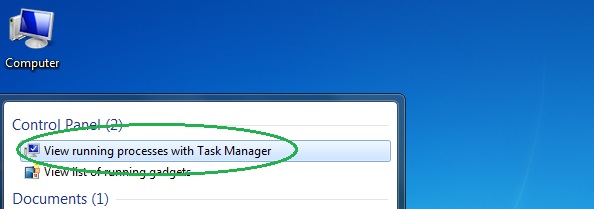
- Open the first result and in the Processes tab, carefully look through the list of Processes.
- If you notice with the virus name or any other suspicious-looking or that seems to consume large amounts of memory, right-click on it and open its file location. Delete everything in there.
[bannerMiddleSecond]

- Make sure that the hidden files and folders on your PC are visible, else you might not be able to see everything.
- Go back to the Task Manager and end the shady process.
II – Boot to Safe Mode
- Boot your PC into Safe Mode. If you do not know how to do it, use this guide/linked/.
III – Identify the threat
- Go to the ID Ransomware website. Here is a direct link.
- Follow there in order to identify the specific virus you are dealing with.
IV – Decrypt your files
- Once you have identified the virus that has encrypted your files, you must acquire the respective tool to unlock your data.
- Open your browser and search for how to decrypt ransomware, look for the name of the one that has infected your system.
- With any luck, you’d be able to find a decryptor tool for your ransomware. If that doesn’t happen try Step V as a last ditch effort to save your files.
V – Use Recuva to restore files deleted by the virus
- Download the Recuva tool. This will help you restore your original files so that you won’t need to actually decrypt the locked ones.
- Once you’ve downloaded the program, open it and select Next.
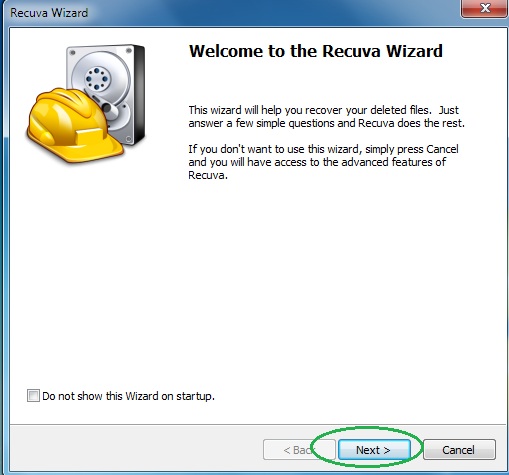
- Now choose the type of files you are seeking to restore and continue to the next page.
- When asked where your files were, before they got deleted, either use the option In a specific location and provide that location or choose the opt for the I am not sure alternative – this will make the program look everywhere on your PC.

- Click on Next and for best results, enable the Deep Scan option (note that this might take some time).
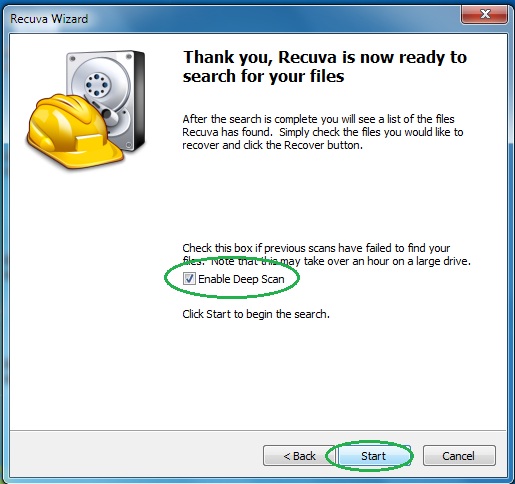
- Wait for the search to finish and then select which of the listed files you want to restore.






Leave a Reply