[bannerTop]
Welcome to our UIWIX Virus removal guide. The following instructions will aid you in removing the unwanted software from your PC for free.
Our digital devices are a stock for priceless data. We store our important documents, work projects, some favorite pictures, music or other valuable files on them, and we surely don’t want to lose any of them. Unfortunately, cyber criminals have found a way to make money out of our files thanks to a very nasty criminal scheme, which blackmails us for the access to them. They have created a cryptovirus named UIWIX Virus, which is a tool for file encryption from the Ransomware type. This threat has recently been reported as one of the nastiest online infections and if you have just fallen victim to it, on this page we may be able to help you deal with it. In the next lines, you will find some basic information about the specifics of this Ransomware and some detailed instructions on how to remove it from your system. If you want to safely detect and delete all the UIWIX Virus related scripts, it is a good idea to carefully read what we have published below and strictly follow the steps shown in the removal guide.

How serious can a threat like UIWIX Virus be?
Ransomware is a very malicious type of software, which uses a very complex encryption algorithm to lock the files, found on the infected machine, and prevent the victims from opening and using them. The idea behind such an action is a criminal scheme for quick profits, which blackmails the victims to pay a certain amount of money as ransom for the decryption of their encrypted files. This is not a new scheme and in the past, keeping valuable data hostage has always been a profitable “business” within criminal circles. With the boom of digital data in the recent decades, however, new tools like these Ransomware cryptoviruses have come into play and now they seem to quickly evolve into complex and very sophisticated online threats.
An infection with a threat like UIWIX Virus, for example, can cause huge money loss to the victims, as well as serious data loss, in case that the encryption turns out to be un-decryptable. The criminals, who control the virus, usually ask for a huge amount of money in exchange for a secret decryption key and they don’t hesitate to threaten the users in various ways, in order to make them pay. The ransom amounts they require sometimes may vary from a couple of hundreds to even thousands of dollars, that’s why very often the victims seek for other methods to deal with the infection and regain the access to some of their files. In the next lines we are going to show you how to do that without paying even a penny to the crooks, so keep on reading to find out more.
How can the infection with UIWIX Virus happen?
Infecting as many people as possible means more money for the cybercriminals, that’s why the arsenal of transmitters and infection methods they use is huge. Malicious scripts like UIWIX Virus can pop up on your screen like a well-camouflaged message or an ad, they can be hidden in a torrent, an installer, an email attachment or spam, and often times don’t come alone but in a combo with a Trojan horse. A large number of people may get infected if they simply click on a misleading link or a compromised webpage. If the Ransomware does not get detected and blocked by the antivirus or the firewall, (which usually happens if the users don’t have a reliable antivirus program or have some serious system vulnerabilities), it immediately sneaks inside and starts to apply its malicious encryption to all the files that can be found on the computer. This whole process usually goes without any visible symptoms, which makes it very hard to spot and stop it on time. But right after the encryption is completed, the crooks make sure to inform you about the attack via a scary ransom note.
Don’t negotiate with the crooks – it’s a trap!
It is not a good idea to enter into negotiations with the criminals even though this may seem like the easiest solution to restore your files. Paying the ransom, in most of the cases, only makes the hackers rich, without giving any guarantee to the victims about the restoration of their encrypted data. Once you have paid, there is nothing that can obligate the crooks to send you the decryption key and they are more likely to vanish rather than keep their word. That’s why you should carefully think before you open your wallet and decide whether it is worth it to risk your money. Cleaning your system from the infection is an alternative, which is always preferable to the ransom payment, and most security experts, including our team, would advise you to do that. To successfully remove UIWIX Virus from your PC, you can follow the steps shown below. Once you have all of its traces removed, you can safely attempt to restore some of your files from external or system backups. If you don’t have any backups, then the file restoration instructions at the end of the page may perhaps help you extract some of your data. We cannot tell you how many files you may be able to save, but some people have reported that they worked for them, so it won’t hurt if you give them a try too.
UIWIX Virus File Ransomware Removal
Here is what you need to do in order to remove a Ransomware virus from you computer.
I – Reveal Hidden files and folders and utilize the task manager
[bannerMiddle]
- Use the Folder Options in order to reveal the hidden files and folders on your PC. If you do not know how to do that, follow this link.
- Open the Start Menu and in the search field type Task Manager.
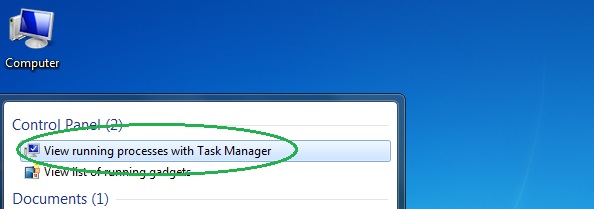
- Open the first result and in the Processes tab, carefully look through the list of Processes.
- If you notice with the virus name or any other suspicious-looking or that seems to consume large amounts of memory, right-click on it and open its file location. Delete everything in there.
[bannerMiddleSecond]

- Make sure that the hidden files and folders on your PC are visible, else you might not be able to see everything.
- Go back to the Task Manager and end the shady process.
II – Boot to Safe Mode
- Boot your PC into Safe Mode. If you do not know how to do it, use this guide/linked/.
III – Identify the threat
- Go to the ID Ransomware website. Here is a direct link.
- Follow there in order to identify the specific virus you are dealing with.
IV – Decrypt your files
- Once you have identified the virus that has encrypted your files, you must acquire the respective tool to unlock your data.
- Open your browser and search for how to decrypt ransomware, look for the name of the one that has infected your system.
- With any luck, you’d be able to find a decryptor tool for your ransomware. If that doesn’t happen try Step V as a last ditch effort to save your files.
V – Use Recuva to restore files deleted by the virus
- Download the Recuva tool. This will help you restore your original files so that you won’t need to actually decrypt the locked ones.
- Once you’ve downloaded the program, open it and select Next.
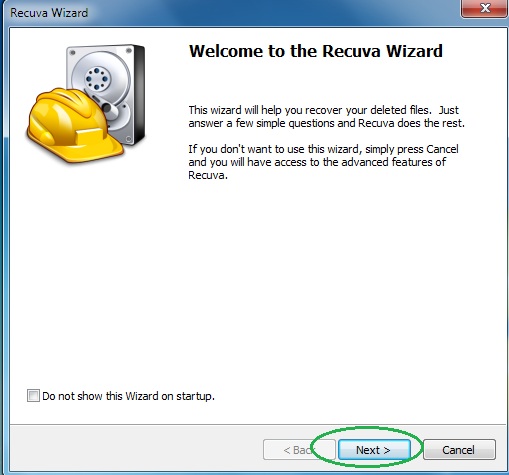
- Now choose the type of files you are seeking to restore and continue to the next page.
- When asked where your files were, before they got deleted, either use the option In a specific location and provide that location or choose the opt for the I am not sure alternative – this will make the program look everywhere on your PC.

- Click on Next and for best results, enable the Deep Scan option (note that this might take some time).
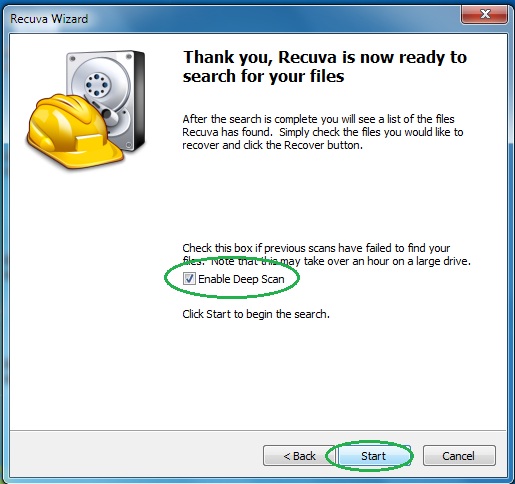
- Wait for the search to finish and then select which of the listed files you want to restore.






Leave a Reply