This page aims to help you remove Xtbl Virus Ransomware for free. Our instructions also cover how any Xtbl Virus file can be recovered.
Making sure that your files are safe and secure has never been more important. The infamous Ransomware virus family has recently grown bigger with its latest member – Xtbl. With each newer version of these malicious programs, the battle against them gets more and more difficult. Ransomware viruses are known for encrypting your files once they infect your PC and demanding a ransom payment, if the user wants to be able to access their own data again.
Why is Ransomware so problematic?
Due to the unique approach and methods that this type of noxious software uses, it is often nearly impossible to detect it using conventional means, such as an anti-virus program and stop it before it has locked one’s files. Furthermore, after the encryption, oftentimes there isn’t an effective method to unlock the files without paying the ransom. Still, it should be said that security software companies are doing their best to keep up with the nasty Ransomware class and every once in a while a breakthrough is being made, which enables more and more Ransomware victims to deal with the virus without resorting to paying money to the blackmailer. In here, we are about to give you essential info regarding how Xtbl works, what you can do if it has gotten on your PC and how you can prevent future Ransomware infections. Also, beneath the main article, there is a guide that can help you remove the virus and potentially unlock your files. However, bear in mind that this might not always be effective due to the devious nature of these viruses and their rapid evolution.
The encryption
One of the major reasons why Xtbl and other similar harmful programs oftentimes do not get noticed by anti-virus software is because they do not actually “attack” any part of your system and software. Encryption is not an inherently malicious process. In many instances, legitimate software programs use encryption to protect their files. Security tools are not set to regard encryption processes as harmful. This allows the Ransomware to work its way to your files and lock them because your machine does not have the key needed to access the data encrypted by the malicious program. Once it has all been done, the Ransomware displays a message on your screen, which tells you that you need to pay ransom to regain access to your own data. Instructions on how to make the transfer are provided within that message.
Intercepting Xtbl
Though difficult, it is possible to manually spot the process of the noxious Ransomware and remove it before it has locked everything. An encryption might take a while, depending on how much data you have stored on your hard drive and how powerful your machine is. This is because the virus first needs to copy all the targeted documents – those copies are the ones that have the encryption on them. After that, Xtbl will delete the originals – you still have an intact copy of each personal file of yours, however, they are all inaccessible due to the encryption. Still, as we said, this usually takes some time to finish and also requires substantial resources from your machine. Therefore, if you notice any strange computer behavior or heavy use of CPU, RAM and storage space for no apparent reason, then there might be a Ransomware infection. In that case, make sure that you DO NOT attach any USB devices to your PC, since they can get infected as well. What you want to do is shut down your machine and have it examined by an IT professional as soon as you can.
The Ransom
We believe that paying the ransom is a very bad idea. Looking for alternatives is what we would advise you to do. First of all, if you pay the money, you’d never know if you would actually get the encryption key since nobody obliges the blackmailer to send it to you. Also, since in most cases the transfer is made via bitcoins, it is nearly impossible to trace the blackmailer and sue them. On top of that, agreeing to the ransom payment would greatly encourage the criminal to continue blackmailing people and developing newer and more advanced viruses of the Ransomware type. Therefore, our suggestion for you is to try our guide and see if it works in your case. It won’t cost you anything and is surely a much better idea than paying money to cyber-criminals and hackers.
Security tips
It is very important that you keep your system and files protected from now on. Here are a couple of useful tips that will help you do that.
- Keep a frequently updated back-up of all your important data files. This precaution can almost entirely nullify the effect of a potential Ransomware infection.
- Install a reliable anti-virus program on your PC. In some cases, Xtbl can infect your system via a backdoor virus.
- Avoid visiting sites that you do not know whether you can trust or not and do not download anything from shady and/or illegal sources.
- Do not under any circumstances open suspicious links or sketchy e-mail messages that get sent to you regardless of the sender.
SUMMARY:
| Name | Xtbl |
| Type | Ransomware |
| Danger Level | High (Ransomware is by far the worst threat you can encounter) |
| Symptoms | Heavy usage of your machine’s reasources during the encryptio period. Potential slow-down and freezes. |
| Distribution Method | Common techniques for spreading Ransoware programs are malicious e-mail letters, illegal websites with downloadable content and with the aid of another virus that serves as a gateway for the Ransomware into the user’s PC. |
Xtbl Virus File Ransomware Removal
Here is what you need to do in order to remove a Ransomware virus from you computer.
I – Reveal Hidden files and folders and utilize the task manager
- Use the Folder Options in order to reveal the hidden files and folders on your PC. If you do not know how to do that, follow this link.
- Open the Start Menu and in the search field type Task Manager.
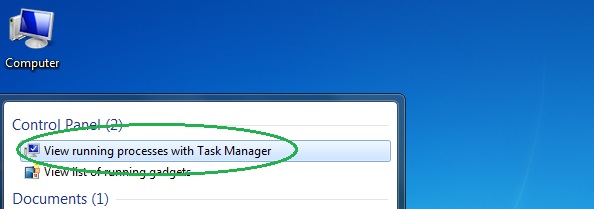
- Open the first result and in the Processes tab, carefully look through the list of Processes.
- If you notice with the virus name or any other suspicious-looking or that seems to consume large amounts of memory, right-click on it and open its file location. Delete everything in there.
- Make sure that the hidden files and folders on your PC are visible, else you might not be able to see everything.
- Go back to the Task Manager and end the shady process.
II – Boot to Safe Mode
- Boot your PC into Safe Mode. If you do not know how to do it, use this guide/linked/.
III – Identify the threat
- Go to the ID Ransomware website. Here is a direct link.
- Follow there in order to identify the specific virus you are dealing with.
IV – Decrypt your files
- Once you have identified the virus that has encrypted your files, you must acquire the respective tool to unlock your data.
- Open your browser and search for how to decrypt ransomware, look for the name of the one that has infected your system.
- With any luck, you’d be able to find a decryptor tool for your ransomware. If that doesn’t happen try Step V as a last ditch effort to save your files.
V – Use Recuva to restore files deleted by the virus
- Download the Recuva tool. This will help you restore your original files so that you won’t need to actually decrypt the locked ones.
- Once you’ve downloaded the program, open it and select Next.
- Now choose the type of files you are seeking to restore and continue to the next page.
- When asked where your files were, before they got deleted, either use the option In a specific location and provide that location or choose the opt for the I am not sure alternative – this will make the program look everywhere on your PC.
- Click on Next and for best results, enable the Deep Scan option (note that this might take some time).
- Wait for the search to finish and then select which of the listed files you want to restore.