[bannerTop]
Welcome to our Wncry Virus File Ransomware removal guide. The following instructions will aid you in removing the unwanted software from your PC for free.
In general, the biggest number of all malicious infections overall can be blamed on Trojan viruses. Nonetheless, the most harmful ones are usually inflicted by a Ransomware virus. What the most popular versions of Ransomware normally do is to encrypt some of your data. To be more precise, the files you use most regularly become victims of these viruses. Below we are going to discuss Wncry Virus, an ordinary version of Ransomware. More important info is available in the following text.
Some details about Ransomware:
Unfortunately, there is nothing more malicious and dangerous than Ransomware in the entire cyber universe. Such viruses are known to infect your PC with no outside help or assistance. Most importantly, the infection can take place automatically, as soon as you have come across a possible source of this malware. You will read about the most common Ransomware sources later in this article. One more ultimate aspect of all Ransomware categories, whatever subtype exactly a particular version belongs to, is that such malware has the habit of locking up something valuable on your computer. Normally after that – the hackers who create such viruses tend to demand a ransom payment from you for unlocking whatever has been blocked. What’s more, nearly all such viruses are incredibly difficult to remove and may result in much trouble if you try to get rid of them without any professional or adequate assistance or help.
Versions:
Ransomware consists of a few virus subcategories:
- The most famous and malicious FILE-ENCRYPTION causing versions: These representatives of Ransomware are usually exploited for data encryption. They invade your computer by themselves, access your hard disks, search for the data that you go to most often, and encode all these files with a key, which is extremely hard to crack. More precisely, this is the most horrible type of Ransomware, as your data is in real danger and often you can do nothing to save it.
- The less popular, but still horrifying SCREEN-BLOCKING Ransomware: This category is itself divided into two subgroups:
– Ransomware programs which lock up the screens of mobile devices (such as smartphones/ tablets) and make them totally inaccessible. This subcategory doesn’t affect any data, however, you will not be able to access any of it, because your device screen will be blocked by a full-size alert pop-up, telling you that some hackers require a ransom payment from you in order to unblock it.
– Ransomware viruses which block the desktops of your desktop PCs and laptops. Generally speaking, these threats work in the same way as the mobile device-affecting viruses. The ones from this category, though, just render the desktops of your computers inaccessible by displaying a huge ransom-demanding message in the form of a pop-up. - When the Government uses Ransomware programs for legal purposes: Some of the state authorities might use Ransomware-like code for punishing cyber criminals and making them pay for their crimes. The principle of acting of the Ransomware program is the same, however, those using it are on the good side and on that of criminals.
Which subgroup could we put Wncry Virus into?
Wncry Virus falls into the Ransomware type, which can be blamed for file encryption. To our disappointment and to yours, this category is for sure the most bothering one. This means that your data will get encrypted, and after that some unknown dishonest cyber criminals will harass you further by trying to make you pay ransom in exchange for your blocked data.
Dealing with such an infection:
As awful as it may sound, there is no actual solution against Ransomware-based programs, once the contamination has already taken place. If no infection has taken place and you are simply interested in ways of removing such a virus, the best piece of advice is not to catch it at all. Prevention works best in your interest – buy the best anti-malware program and regularly back up your data. If any contamination has already occurred and you have received the bothering ransom notification, just improvise and try all the likely and unlikely means of removing this virus. Here we have listed some of them.
- Purchase the most powerful anti-virus software. Maybe it will help.
- Try to remove the virus with the assistance of a professional in the field. This may be quite expensive; though, it will still be more sensible than giving your money to some criminals.
- Look for and find a successful know-how, probably from some blogs and forums.
- Furthermore, you can also try our Removal Guide below. Who knows, it may work in your case.
Wncry Virus File Ransomware Removal
Here is what you need to do in order to remove a Ransomware virus from you computer.
I – Reveal Hidden files and folders and utilize the task manager
[bannerMiddle]
- Use the Folder Options in order to reveal the hidden files and folders on your PC. If you do not know how to do that, follow this link.
- Open the Start Menu and in the search field type Task Manager.
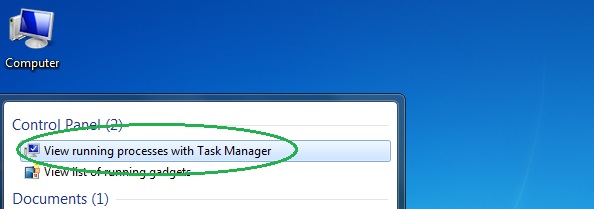
- Open the first result and in the Processes tab, carefully look through the list of Processes.
- If you notice with the virus name or any other suspicious-looking or that seems to consume large amounts of memory, right-click on it and open its file location. Delete everything in there.
[bannerMiddleSecond]
- Make sure that the hidden files and folders on your PC are visible, else you might not be able to see everything.
- Go back to the Task Manager and end the shady process.
II – Boot to Safe Mode
- Boot your PC into Safe Mode. If you do not know how to do it, use this guide/linked/.
III – Identify the threat
- Go to the ID Ransomware website. Here is a direct link.
- Follow there in order to identify the specific virus you are dealing with.
IV – Decrypt your files
- Once you have identified the virus that has encrypted your files, you must acquire the respective tool to unlock your data.
- Open your browser and search for how to decrypt ransomware, look for the name of the one that has infected your system.
- With any luck, you’d be able to find a decryptor tool for your ransomware. If that doesn’t happen try Step V as a last ditch effort to save your files.
V – Use Recuva to restore files deleted by the virus
- Download the Recuva tool. This will help you restore your original files so that you won’t need to actually decrypt the locked ones.
- Once you’ve downloaded the program, open it and select Next.
- Now choose the type of files you are seeking to restore and continue to the next page.
- When asked where your files were, before they got deleted, either use the option In a specific location and provide that location or choose the opt for the I am not sure alternative – this will make the program look everywhere on your PC.
- Click on Next and for best results, enable the Deep Scan option (note that this might take some time).
- Wait for the search to finish and then select which of the listed files you want to restore.