[bannerTop]
Welcome to our .Karma File Ransomware Virus removal guide. The following instructions will aid you in removing the unwanted software from your PC.
The cyber criminals keep coming up with more advanced and sophisticated variants of Ransomware and one of the latest malicious scripts that the security researchers have discovered is called .Karma File Ransomware Virus. This new addition to the Ransomware family has been reported to encrypt its victims’ files with a new and very complex secret algorithm, which prevents any attempts to access the locked data. The malware seems to be spreading quite fast on the internet and the number of its victims keeps growing rapidly. Our “How to remove” team has been contacted by some of the infected users and we couldn’t remain passive, so here we came with a removal guide that may help all of you guys to combat that nasty malware. In the next lines, we are going to help you better understand the specifics of .Karma, its sophisticated methods of distribution and infection, and all the possible methods to remove it from your machine. We will also give you a few suggestions on how to retrieve some of your encrypted files, so stay with us until the end to learn more.

.Karma – a new sophisticated tool for the hackers to blackmail you
Software is a good thing, as long as it is not malicious. But, unfortunately, we live in a world where unscrupulous hackers use their skills to create pieces of software, which do harm to the online users by compromising their system, locking their files, blackmailing and robbing them. .Karma is exactly one such type of harmful software and as typical Ransomware, the first job that this malware has once it infects you is to infiltrate your system for targeted file types (usually pictures, music, videos, documents, projects, games) and apply its strong encryption algorithm to all of them. This way, it ensures that you won’t be able to access any of the files you need unless you pay a fat amount of money as ransom to its creators. This is one very mean and malicious criminal practice, which is at its peak nowadays. Cyber criminals use it to make quick money out of unsuspecting people, as they spread their malware all around the web.
Where are the places where .Karma mostly spreads?
To ensure that they can infect as many people as possible, the hackers behind .Karma spread their harmful payload mostly via massive spam email campaigns, malicious attachments, Trojans, or well masked Exploit kits that could be found in compromised websites, fake ads, misleading links, pirate content or suspicious web locations. The chance of clicking on such harmful content either by mistake or unknowingly is huge, and what is even worse is that the infection with a threat like .Karma usually happens without any visible symptoms, so the victims would hardly notice when and how they have been compromised. The encryption process also happens silently and tries to remain undetected until all the targeted files are locked. But once the process is over, the malware reveals itself with a ransom note on the victim’s screen. There, the hackers place their ransom demands and promise to send a decryption key to unlock the files once the victims pay. Usually, they ask for payments in Bitcoins, which is a special cryptocurrency that is almost impossible to trace and helps them remain undetected by the authorities.
What should you do if you have been infected?
If your system has been attacked by .Karma and your files have been encrypted, the worst thing you could do is to panic. This is exactly what the crooks want and they may even threaten you or give you short deadlines, just to make you pay the ransom as soon as possible and not give you time to look for other solutions. But don’t fall into that trap – acting impulsively will surely not help you deal with the malware in the best manner. What most reputed security experts, who are fighting against Ransomware, including our team, would advise you is not to pay the ransom, because this only supports its development and popularity among the criminal circles and makes the crooks richer. Not only that, but even if you pay the ransom, there isn’t any guarantee that you will really get the promised decryption key and be able to decrypt your files. That’s why it is a good idea to try all the other possible options to combat that criminal practice and remove the infection from your computer. For that, we suggest you give our removal guide below a try. It contains some detailed instructions on how to detect and fully eliminate .Karma form your machine. And what is best – you lose nothing if you try.
.Karma File Ransomware Virus Removal
Here is what you need to do in order to remove a Ransomware virus from you computer.
I – Reveal Hidden files and folders and utilize the task manager
[bannerMiddle]
- Use the Folder Options in order to reveal the hidden files and folders on your PC. If you do not know how to do that, follow this link.
- Open the Start Menu and in the search field type Task Manager.
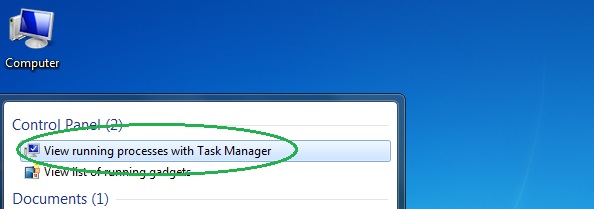
- Open the first result and in the Processes tab, carefully look through the list of Processes.
- If you notice with the virus name or any other suspicious-looking or that seems to consume large amounts of memory, right-click on it and open its file location. Delete everything in there.
[bannerMiddleSecond]

- Make sure that the hidden files and folders on your PC are visible, else you might not be able to see everything.
- Go back to the Task Manager and end the shady process.
II – Boot to Safe Mode
- Boot your PC into Safe Mode. If you do not know how to do it, use this guide/linked/.
III – Identify the threat
- Go to the ID Ransomware website. Here is a direct link.
- Follow there in order to identify the specific virus you are dealing with.
IV – Decrypt your files
- Once you have identified the virus that has encrypted your files, you must acquire the respective tool to unlock your data.
- Open your browser and search for how to decrypt ransomware, look for the name of the one that has infected your system.
- With any luck, you’d be able to find a decryptor tool for your ransomware. If that doesn’t happen try Step V as a last ditch effort to save your files.
V – Use Recuva to restore files deleted by the virus
- Download the Recuva tool. This will help you restore your original files so that you won’t need to actually decrypt the locked ones.
- Once you’ve downloaded the program, open it and select Next.
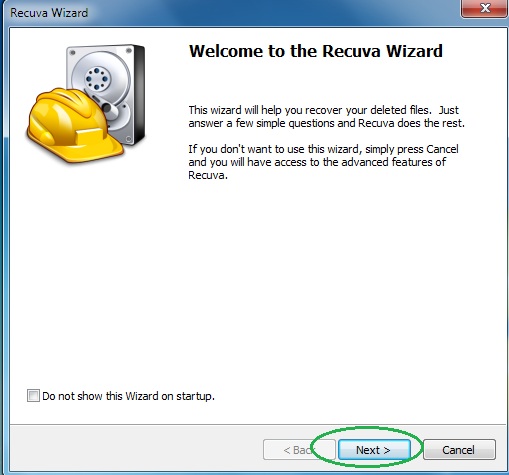
- Now choose the type of files you are seeking to restore and continue to the next page.
- When asked where your files were, before they got deleted, either use the option In a specific location and provide that location or choose the opt for the I am not sure alternative – this will make the program look everywhere on your PC.

- Click on Next and for best results, enable the Deep Scan option (note that this might take some time).
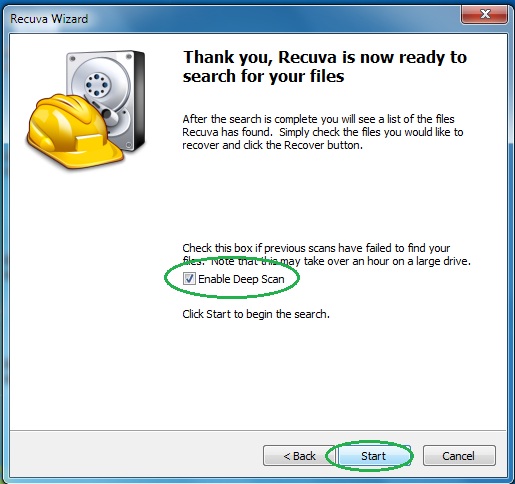
- Wait for the search to finish and then select which of the listed files you want to restore.
