This guide is focused on fixing the 0x80240017 Error. The detailed steps in the guide below are designed to work for all Windows types.
The reason why you have come across our page is the fact that you have been seeing notifications with the Error 0x80240017 Code.
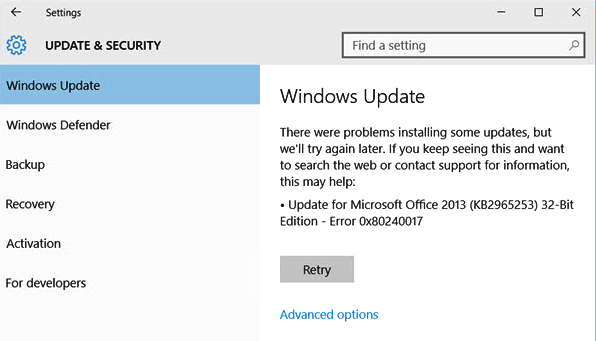
Fortunately, our experts are here for you and in the following article they have presented some of the possible successful ways to get this issue fixed. We hope that they will solve your specific case as well. In case they don’t, please leave us a comment with the details of your situation. We will try to review it and propose an adequate solution to you. In case you have found the right way of solving the problem for your particular case, don’t hesitate to let us know. We will include it in our article and many other affected users will be thankful to you for helping to resolve their problems.
Why do you get such an error code?
The error itself represents a message informing you that some of your updates couldn’t be applied, but the system will try to resolve the issue later. In fact, such an error often occurs to Windows users whenever they try to update some apps from the Windows Application Store.
To be more exact, the specific problems that may lead to the appearance of the Error 0x80240017 Code Notification might be:
- Old Windows drivers or such that haven’t been updated for a long time;
- Loss of some system files;
- Contamination with a kind of malware;
- Some damaged or broken system files;
- Incomplete Windows installation;
- Some corrupted registry entries.
Error 0x80240017 Fix
- Sometimes updating your Windows Drivers could help. Do that in the following way:
- First go to Start, then open the Control Panel.
- Open the ‘Windows Update’.
- Select the outdated driver. Open the ‘Important Updates’ drop-down menu.
- Always go with “Install Updates Automatically”.
- That choice will be saved by hitting the OK button.
At that point all your Windows Drivers should be updated automatically and the error should be resolved quickly.
- Try the System Update Readiness Command. Doing that may get your issue solved. Follow the instructions below:
- Go to the Start Menu; once there – look for RUN & then open it.
- Enter cmd in order to load the Command Prompt.
- When the Command prompt is loaded, write “exe /Online / Cleanup-image / Scanhealth” there. Then hit Enter.
- Type the same command once more and press Enter again.
- Close the Command Prompt.
Following the instructions above should have done the trick and your problem should already be solved.
- Sometimes what you need to fix the error might be the Windows Troubleshoot:
- Load the Start Menu.
- Type “Troubleshooting” there and then open the result.
- Select ‘View‘ in the left corner.
- Hit ‘Windows Update‘ that you can see at the bottom.
- There you will see the Windows Update Troubleshooter window come up.
- Then continue with “NEXT”.
Maybe this Windows Error Code 0x80240017 problem will be easily fixed if you stick to the aforementioned steps.
- Resetting the Windows Store App could do the trick:
- Again load the Start Menu; there search for ‘RUN‘ and open the result.
- Once ‘RUN‘ is loaded, enter “wsreset.exe” there and hit the Enter key.
As soon as you are done with the two steps above, your OS will reboot and you should be done.
- Try using the Registered Windows:
- Open the Start menu.
- Then right-click on My Computer.
- Find Properties there.
- Look for the Product key to see whether it has been already registered or not.
- In case it hasn’t been, you will see “Not Available” marked there.
Remember to only go with the registered which you usually buy along with your new Laptop or PC. That is supposed to quickly resolve the Error Code 0x80240017 problem.
- Maybe you will repair your Windows OS with the help of the installation Disk:
Sometimes it is possible to fix that kind of issues with the installation disk, which you receive when you buy a new computer.